Game Development Reference
In-Depth Information
Adding Social Media and
Other Online Services
Modern mobile devices are now amazingly powerful when it comes to graphics and
sound, but perhaps the biggest differentiator between them and other dedicated
hand-held videogame systems is that most of them are able to connect to the Internet.
While other gaming systems may be able to go online via WiFi, many modern
devices can also use a 3G or other such data connections to connect to the Internet
wherever the user happens to be. For this reason many games now feature the
ability to connect to social media sites such as Facebook, or to share scores using
services such as Apple's Game Center.
In this chapter, we will be looking at how it is possible to use Marmalade to add
the following online capabilities to our games:
• Launching a web browser to display a web page
• Integrating with Facebook on iOS and Android
• Familiarizing ourselves with the possibilities for other online functionality,
including advertising and in-app purchasing
Launching a web page in the device
browser
Let's start our foray into the realm of the connected world by looking at the
simplest way of adding an online feature to our games—launching a web page
in the device browser.
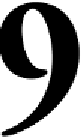
Search WWH ::

Custom Search