Game Development Reference
In-Depth Information
Installing a development environment
Before we can start coding, we will first need to install a version of Microsoft's Visual
C++, which is the Windows development environment that Marmalade uses. If you
don't already have a version installed, you can download a copy for free. At the time
of writing, the Express 2012 version had just been released but the most recent, free
version directly supported by Marmalade was still Visual C++ 2010 Express, which
can be downloaded from the following URL:
http://www.microsoft.com/visualstudio/en-us/products/2010-editions/
visual-cpp-express
Follow the instructions on this web page to download and install the product.
For the Apple Mac version of Marmalade, the supported development
environment is Xcode, which is available as a free download from the
Mac App Store. In this topic, we will be assuming that the Windows
version of Marmalade will be used, unless specifically stated otherwise.
Choosing your Marmalade license type
With a suitable development environment in place, we can now get on to
downloading Marmalade itself. First, you need to head over to the Marmalade
website using the following URL:
http://www.madewithmarmalade.com
At the top of the website are two buttons labeled
Buy
and
Free Trial
. Click on one of
these (it doesn't matter which, as they both go to the same place!) and you'll see a page
explaining the licensing options, which are also described in the following table:
License type
Description
Evaluation
This is free to use but is time limited (currently 45 days), and while
you can deploy it to all supported platforms, you are not allowed to
distribute the applications built with this version.
Community
This is the cheapest way of getting started with Marmalade, but you are
limited to only being able to release it on iOS and Android, and your
application will also feature a Marmalade splash screen on startup.
Indie
This version removes the limitations of the basic license, with no splash
screen and the ability to target any supported platform.
Professional
This version adds dedicated support from Marmalade should you face
any issues during development, and provides early access to the new
versions of Marmalade.

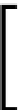











Search WWH ::

Custom Search