Game Development Reference
In-Depth Information
3. First choose the location you want to export the datafiles to, using the file
requester. There are two text edit boxes at the top of the screen; the topmost
is the directory to save to and the bottom specifies the filename we want to
use for exporting. This filename should be a GROUP file, so its extension
should always be
.group
.
4. In the exporter settings, first use the
Export
drop-down list to select
whether you want just the selected models to be exported or all models
in the current scene.
5.
The
Merge
option controls what happens when there are several models
in the scene to be exported. The default option,
None
, exports each model
individually with its coordinates in model space, and is the option we require
for now. The other two options allow multiple models to be merged as either
a single big mesh of polygons or as a number of separate meshes, with all
vertices specified in world space coordinates.
6.
The
Scale Percent
value allows model vertices to be scaled up or down so
that the artist can build the models using the most convenient measurement
units in Blender, yet still allow the exported model to have vertices scaled to
a set of units that may be more useful in the game.

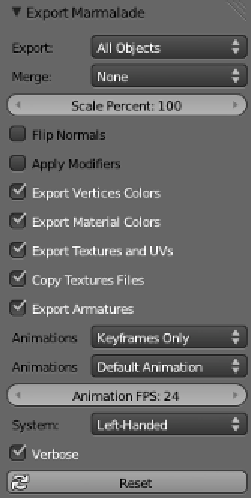
Search WWH ::

Custom Search