Game Development Reference
In-Depth Information
Assuming you have a 3D model ready to export, let's get the Marmalade exporter
plugin going. The exporter window itself is shown in the following figure:
The manner in which the exporter window will be displayed depends on the
modeling package you are using.
• In Maya you can access the exporter by using the menu option
Marmalade
Tools
|
Marmalade Studio: Maya Exporter
or from the icon in the
Marmalade Studio
tab.
• In 3DS Max, the exporter can be opened by clicking on the
Utilities
tab,
then clicking on the
Marmalade Studio Exporter
button to open the rollout
section. Within the rollout, there is another button labeled
Marmalade
Studio Exporter
, which will display the exporter window.
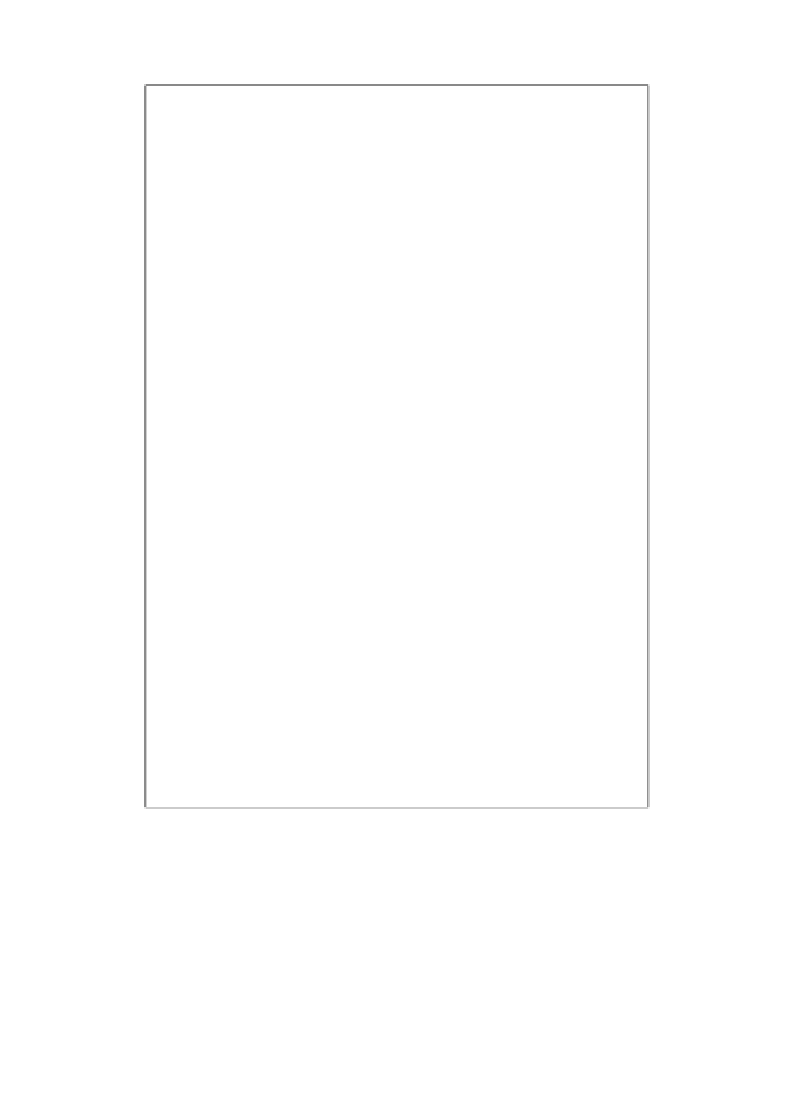
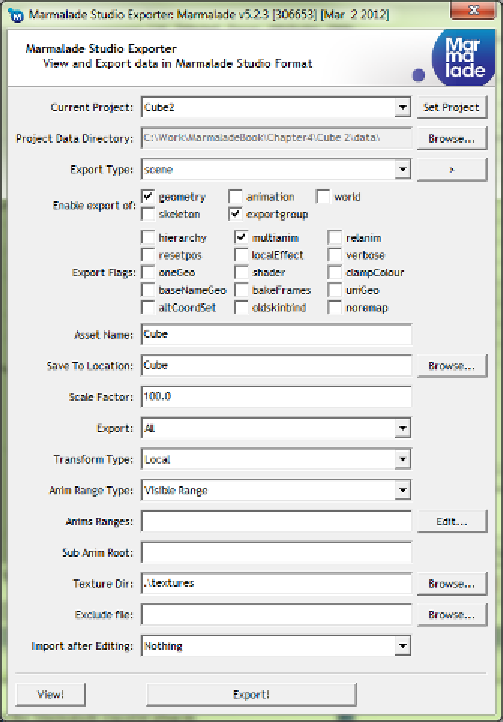
Search WWH ::

Custom Search