Game Development Reference
In-Depth Information
3.
Use the tabs on this screen to select the version of the 3D modeling package
you want to install. You must choose both the correct version of your
package and whether it is a 32-bit or 64-bit installation. Maya 7.0 and 3DS
Max 8.0 are the oldest supported versions. The older versions of the exporters
are contained in the tabs labeled
Maya 32bit Legacy
and
Max 32bit legacy
.
4.
Click on the
Install…
button next to the required version of your modeling
package and the exporter will be installed. Windows User Account Control
will probably pop up a request first to ensure you want to proceed, so just
click the
Yes
button in this dialog.
Exporting a model
With the plugin installed, start up your 3D modeling package and create or load a
model that you wish to export. Since this is a coding book, we won't be going into
any details about how to create a 3D model.
If you are a programmer by trade and have no idea how to use a 3D
modeling package, don't feel bad. I have seen some truly terrible
"programmer art" over the years; so think of this lack of knowledge
as a good thing and get a real artist involved in making the artwork
for your game. You'll be glad you did!

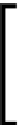







Search WWH ::

Custom Search