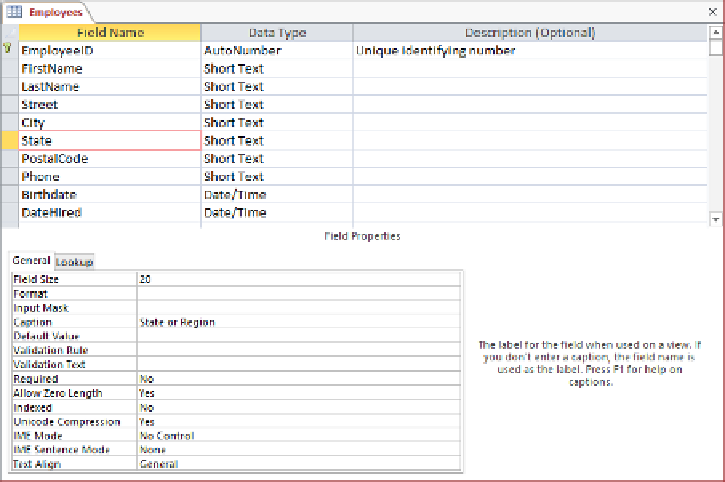Database Reference
In-Depth Information
11
Click the
State
field. Then in the
Field Properties
area, click the
Caption
box, and
enter
State or Region
.
You have changed the Field Size and Caption properties of the State field.
12
Notice that in the top part of the design page, the entry in the
Field Name
column
remains
State
. Then switch to
Datasheet
view.
13
When Access tells you that you must save the table before leaving
Design
view, click
Yes
to save the table.
14
If necessary, widen the
State
field, and notice that in this view, the field name is
replaced by the
State or Region
caption property.
While the table is displayed in Datasheet view, let's add another field.
15
Click the
LastName
field name. Then on the
Fields
tool tab, in the
Add & Delete
group, click the
Short Text
button to add a new
Field1
that has the specified
data type.
TIP
You can also click the Click To Add label to the right of the last field in the field
name row, and then in the list that appears, click the data type you want.
16
With
Field1
selected, enter
Title
, and then press the
Enter
key.