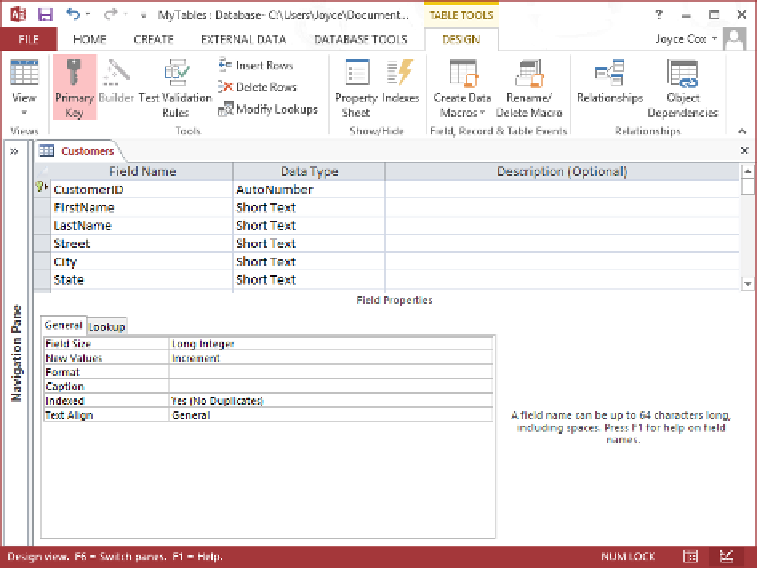Database Reference
In-Depth Information
The table design page consists of two parts: a field definition grid and a field properties area.
The top part of the table design page consists of the following:
▪
Field selector
Identifies the active field with an arrow in the shaded box at the left
end of a row. Click any field selector to select the entire field. You can then insert a
row above the selected one, delete the row (thereby deleting the field), or drag the
row up or down to reposition its field in the table.
The field selector also identifies the primary key field of the table by displaying the
Primary Key icon (a key with a right-pointing arrow).
TIP
If you don't want a table to have a primary key (for example, if none of the fields
will contain a unique value for every record), select the field designated as the pri-
mary key, and on the Design tool tab, in the Tools group, click the Primary Key button
to turn it off. If you want to designate a different field as the primary key, select the
new field, and click the Primary Key button to turn it on. (You don't have to remove
the primary key from the current field first; it will happen automatically.)