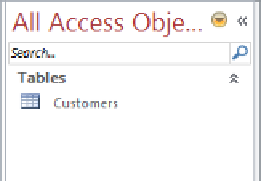Database Reference
In-Depth Information
10
Add another record containing the following field values to the table, pressing
Tab
to
move from field to field:
FirstName
John
City
Montreal
Country
Canada
LastName
Yokim
State
Quebec
Phone
514 555-0167
(press Tab to
skip this field)
Street
43 rue St.
Laurent
ZIP
Now let's save and close the table.
11
At the right end of the tab bar, click the
Close
button.
12
When Access asks whether you want to save the design of the table, click
Yes
to open
the
Save As
dialog box.
You must save the table's design (its structure) before closing it.
TIP
Clicking No will delete the new table and its data from the database.
13
In the
Table Name
box, enter
Customers
, and then click
OK
to close the table and
add it to the
Tables
group in the
Navigation
pane.
The database now contains one table.
TIP
You can rename a table by right-clicking it in the Navigation pane and then click-
ing Rename. You can delete a table by right-clicking it, clicking Delete, and then con-
firming the deletion in the message box that appears. (You can also delete a table by
selecting it in the Navigation pane and then clicking the Delete button in the Records
group on the Home tab, or by pressing the Delete key.)