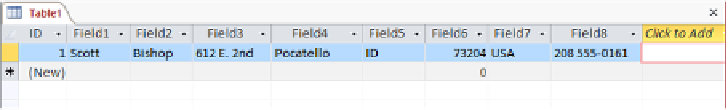Database Reference
In-Depth Information
Bishop
612 E. 2nd
Pocatello
ID
73204
USA
208 555-0161
2
The names of the fields in which you enter data change to Field followed by a sequential
number.
TIP
Don't be concerned if your screen does not look exactly like ours. In this graphic,
we've scrolled the page and adjusted the widths of the columns to display all the
fields. For information about adjusting columns, see “Manipulating table columns
and rows” later in this chapter.
Before we move to the next record, let's make the field names more useful.
8
Double-click the
ID
field name (not the
ID
value in
Field5
), and then enter
CustomerID
to rename it.
TIP
Field names can include spaces, but the spaces can affect how queries have to
be constructed, so it is best not to include them.
9
Repeat step 8 for the other fields, changing the field names to the following:
Field1
FirstName
Field4
City
Field7
Country
LastName
State
Phone
Field2
Field5
Field8
Field3
Street
Field6
ZIP
For readability, capitalize each word of a field name and remove the spaces, or use underscores
instead of spaces.