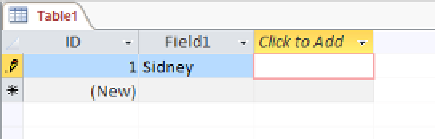Database Reference
In-Depth Information
The pencil icon indicates that the data in the first record has not yet been saved.
2
When creating a new table in Datasheet view, you need to save the first record after enter-
ing the first item of data. If you don't, Access increments the ID value for each field you add
to that record. For example, if you add seven fields, Access assigns the value 7 to the ID field
of the first record. To avoid this problem, you simply click the icon in the record selector after
you enter your first value in the first record. This saves the record with the value 1 assigned
to the ID field, and subsequent records will be numbered sequentially.
Having entered the first item of data and saved the record, you continue entering items of
information in consecutive fields and pressing Tab or Enter. When you finish entering the
last item for the first record, you click anywhere in the row below it to tell Access that the
record is complete.
After you complete the first record of a new table, you might want to change the default
field names to something more meaningful. To rename a field, you simply double-click its
field name and then enter the name you want.
At any time while you are entering data in a new table, you can save the table by click-
ing the Save button on the Quick Access Toolbar and naming the table. If you try to close
the table without explicitly saving it, Access prompts you to save the table. If you click No,
Access discards the table and any data you have entered.
After you have saved the table for the first time, Access automatically saves each record
when you move away from it. You don't have to worry about losing your changes, but you
do have to remember that most data entries can be undone only by editing the record.
Databases almost always contain more than one table. You can create additional empty
tables by clicking the Table button in the Tables group on the Create tab. If you need to
create a table that is similar in structure to an existing one, simply copy and paste the exist-
ing table to create a new one. When you paste the table, Access gives you the option of
naming the table and of specifying whether you want the new table to have the existing
table's structure or both its structure and its data.