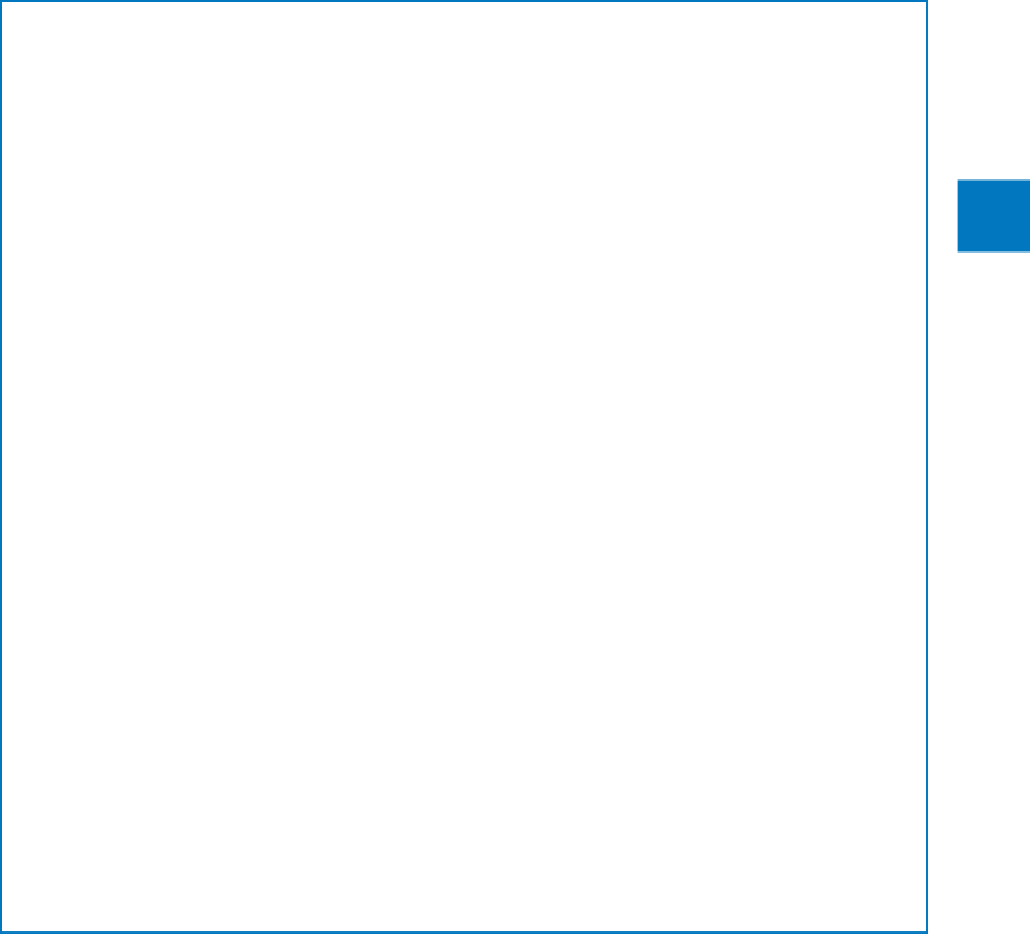Database Reference
In-Depth Information
Getting started with Access web apps
An Access web app is a database that is designed in Access 2013, stored in Microsoft
SQL Server, and hosted on a SharePoint site in such a way that users can connect to
the web app through a web browser, even if they don't have Access installed on a
local device.
2
Office 365 plans that include SharePoint (Small Business Premium and Enterprise)
are ready to host Access web apps with no extra setup required. Web apps can also
be hosted by organizations that set up SharePoint 2013 and SQL Server 2012 on an
internal network. To create an Access web app, you must first log in to Office with
a SharePoint 2013-enabled account. (This account might not be the same as your
Windows account.) Deployment, management, and security of the web app are all
controlled within the SharePoint infrastructure.
To create a web app:
Start Access, and in the upper-right corner of the program's starting screen, verify
that you are logged in to Office with a SharePoint-enabled account. If the account
shown is not a SharePoint-enabled account, click
Switch account
, and then click
the account you want to use; or click
Add
Account
and enter the appropriate
credentials.
1
In the right pane of the Access starting screen, click
Custom web app
to create
a new blank web app, or click one of the many available ready-made web app
templates.
TIP
If you aren't sure which template to choose, enter a keyword in the Search box
at the top of the pane, and search online for suggestions.
2
When prompted, enter a name for the web app and the location of the SharePoint
site on which it will be hosted. Then click
Create
to download the template and
create the application on the designated SharePoint site.
3