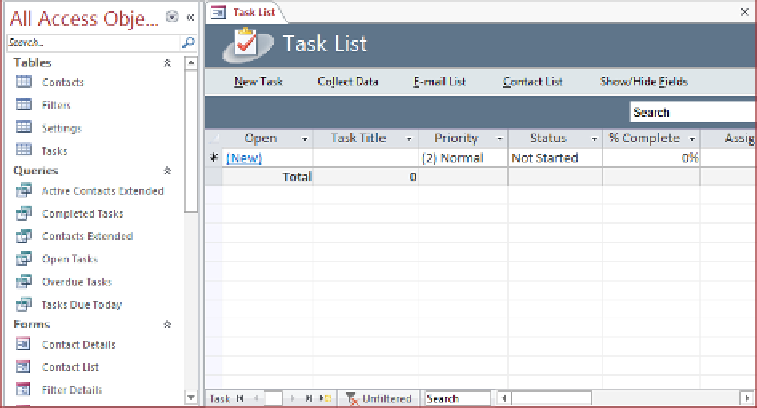Database Reference
In-Depth Information
8
If you want, watch the videos to understand how this template works. Then clear
the
Show Getting Started when this database is opened
check box, and close the
window.
9
Enable the content of the database, and ensure that the
Navigation
pane is open.
Then if any of the groups are collapsed, click their chevrons to open them.
By default, the Task List form is displayed in Form view so that you can start adding tasks.
TIP
Below the form name is a toolbar that has commands created by embedded
macros. A database that has commands like these is called a
database application
.
The topic of macros is beyond the scope of this topic. For information, search for
macros
in Access Help.
10
Click the field below
Task Title
, enter
Monthly Report
, and click the field below it
to create a record.
11
In the
Navigation
pane, in the
Tables
group, double-click
Tasks
to display the table
on which the
Task List
form is based. Notice that the task you just entered in the
form is the first record in this table.