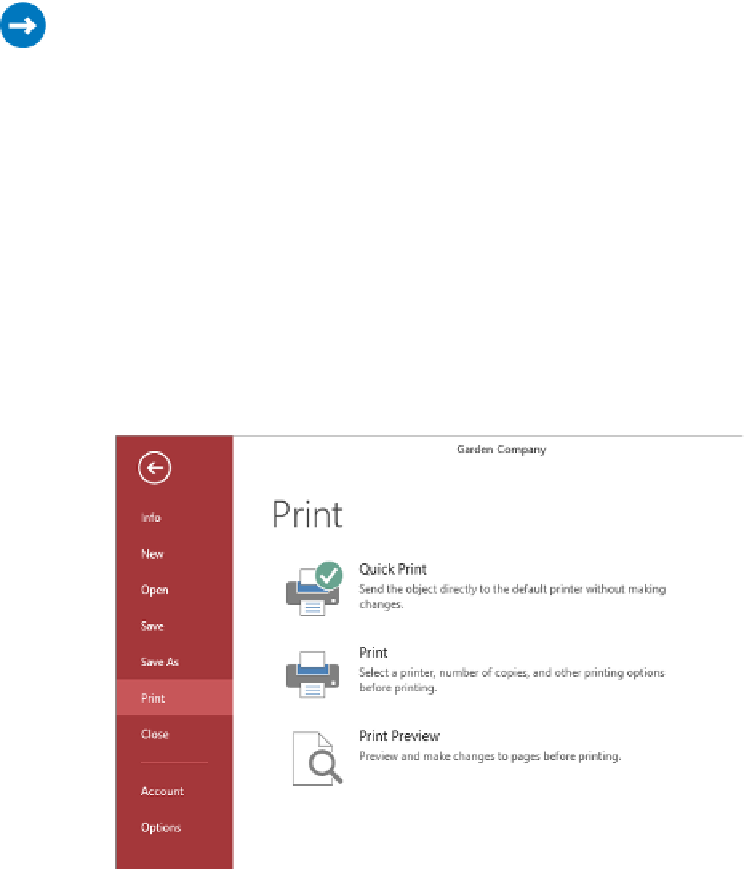Database Reference
In-Depth Information
In this exercise, you'll explore the printing options for a table and a form.
SET UP
You need the GardenCompany01 database you worked with in the preceding
exercise to complete this exercise. If necessary, open the database, and then follow the
steps.
1
1
In the
Navigation
pane, display the
All Access Objects
group.
2
In the
Tables
group, double-click the
Employees
table to open it in
Datasheet
view.
Access will not print data that is not visible on the screen, so let's first make sure all
the columns display all their data.
3
Manually adjust the widths (don't double-click between the columns) of all the
columns so that all the values in the fields are visible. (Don't worry about showing
the complete column heading; just focus on the values.)
4
Display the
Backstage
view, and in the left pane, click
Print
.
From the Print page of the Backstage view, you can print the current database object with
the default print settings, change the settings, and preview the object.
5
On the
Print
page, click
Print Preview
to preview the first page of the
Employees
table.