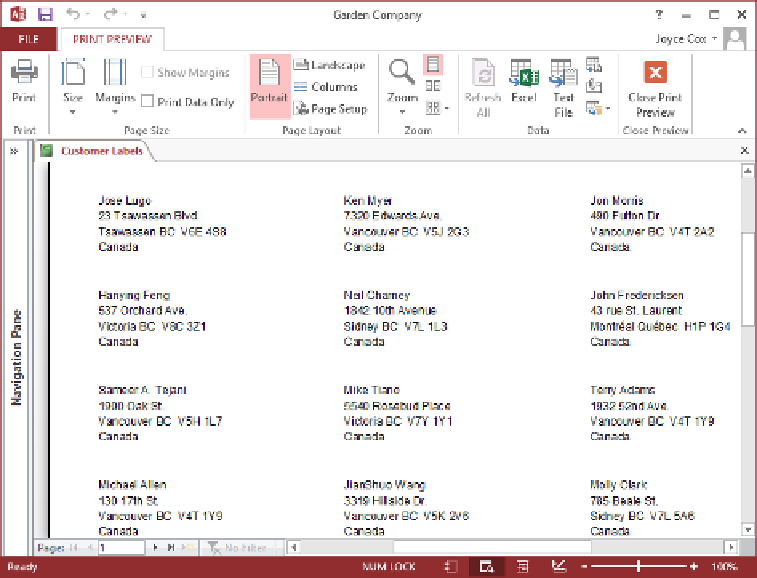Database Reference
In-Depth Information
TIP
Access provides a wizard that can help you create a mailing label report. You
can also create labels like these by using the Customers table as a data source for
the Microsoft Word 2013 mail merge tool. For information about mail merge, re-
fer to
Microsoft Word 2013 Step By Step
by Joan Lambert and Joyce Cox (Microsoft
Press, 2013)
The report is too small to read easily in Print Preview, so let's adjust the zoom
percentage.
3
Move the pointer over the report, where it changes to a magnifying glass. Then with
the pointer over the middle label at the top of the report, click the mouse button to
change the zoom percentage to
100%
.
This report prints customer names and addresses in a mailing label format.