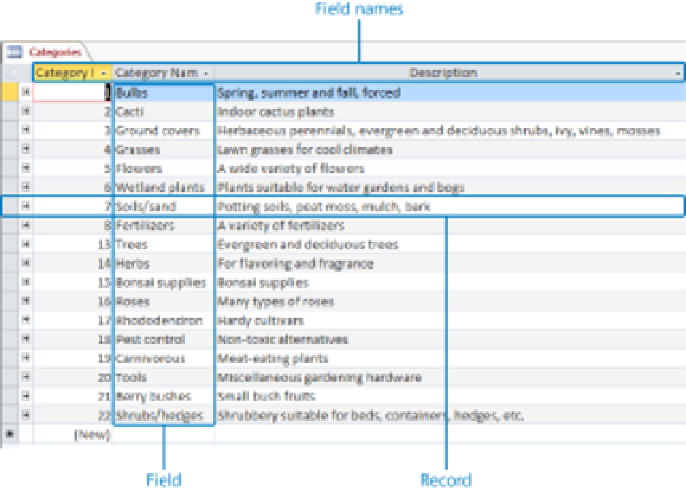Database Reference
In-Depth Information
Exploring tables
Tables are the core database objects. Their purpose is to store information. The purpose
of every other database object is to interact in some manner with one or more tables. An
Access database can contain thousands of tables, and the number of records each table can
contain is limited more by the storage space available than by anything else.
Every Access object has two or more views. For tables, the two most common views are
Datasheet view, in which you can display and modify the table's data, and Design view, in
which you can display and modify the table's structure. To open a table in Datasheet view,
either double-click its name in the Navigation pane, or right-click its name and then click
Open. To open a table in Design view, right-click its name and then click Design View. When
a table is open in Datasheet view, clicking the View button in the Views group on the Home
tab switches to Design view; when it is open in Design view, clicking the button switches
to Datasheet view. You can also switch the view by clicking one of the buttons on the View
Shortcuts toolbar in the lower-right corner of the program window.
Datasheet view displays the table's data in columns (
(fields)
) and rows (
records
). The first row
contains column headings (
(field names
).
In this format, the table is often simply referred to as a datasheet.