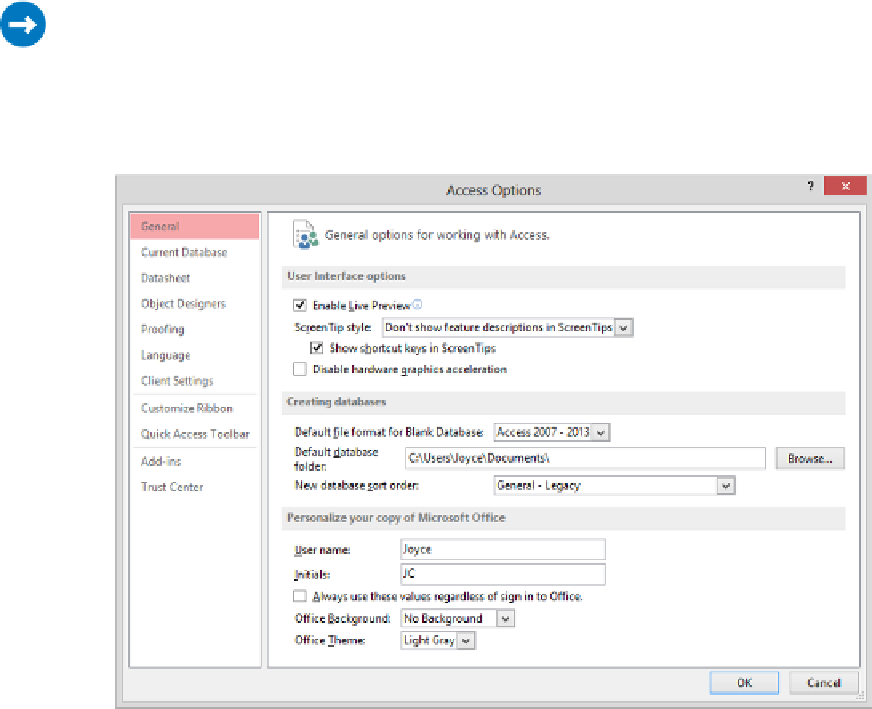Database Reference
In-Depth Information
Changing default program options
In earlier chapters, we accomplished most common database tasks by working with the
default Access program settings. After you work with Access for a while, you might want to
refine these settings to tailor the program to the way you work. Knowing which settings are
where in the Access Options dialog box makes the customization process more efficient.
In this exercise, you'll take a closer look at the Access Options dialog box and explore
several of the available pages.
SET UP
You don't need any practice files to complete this exercise. Open a blank
database, and then follow the steps.
1
Display the
Backstage
view, and then click
Options
to open the
Access Options
dialog box with the
General
page displayed.
The options on this page control the user interface appearance, the availability of Live Preview,
the default file format and storage location, and user identification.