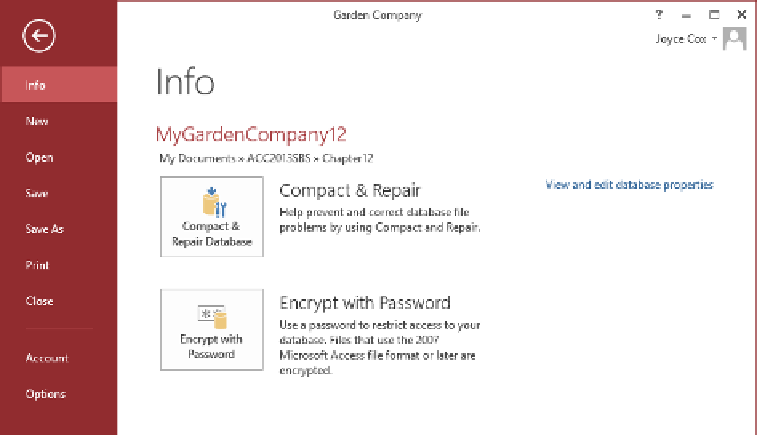Database Reference
In-Depth Information
3
Display the
Info
page of the
Backstage
view.
From this page, you can run utilities to help prevent database problems, assign a password, and
assign file properties that help identify the file.
TIP
Clicking View And Edit Database Properties in the right pane doesn't display the
Property Sheet pane. It displays the Properties dialog box for the active database. In
this dialog box, you can assign properties, such as a title, subject, and keywords, that
help identify the file and make it easier to find in browsing dialog boxes and pro-
grams such as File Explorer.
4
Click
Encrypt with Password
to open the
Set Database Password
dialog box.
As you enter the characters of the password in this dialog box,
Access disguises them as asterisks.
5
In the
Password
box, enter
2013D@t@b@se!
, and then press the
Tab
key.