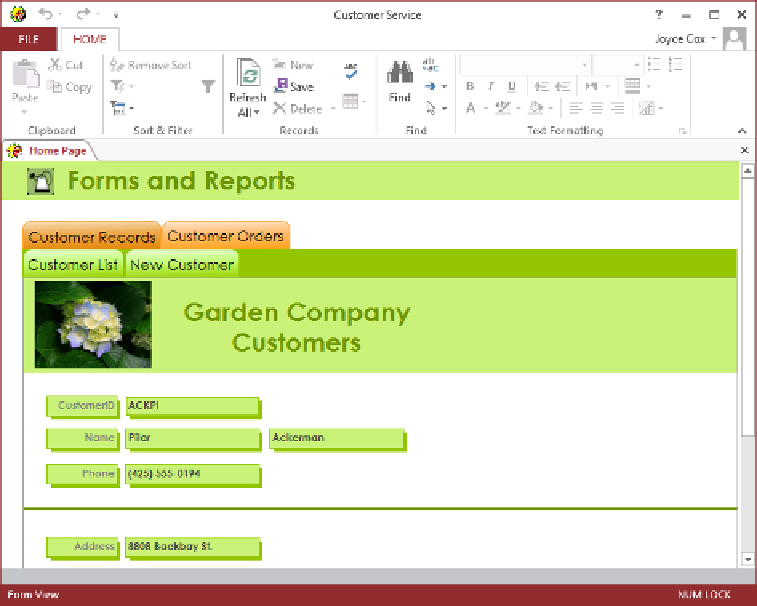Database Reference
In-Depth Information
The database opens with the Home Page form displayed, the Navigation pane closed, and only
the File and Home tabs on the ribbon.
12
Press the
F11
key. Notice that because you did not clear the
Use Access Special Keys
check box in the
Access Options
dialog box, pressing this keyboard shortcut still
opens or closes the
Navigation
pane.
SEE ALSO
For a list of keyboard shortcuts, see “Keyboard shortcuts” at the end of
this topic.
13
Display the
Backstage
view, where only the
Print
page, a
Privacy Options
button,
and an
Exit
button are available.
TIP
Clicking the Privacy Options button displays the Access Options dialog box,
where you can easily reverse the changes you made on the Current Database page.