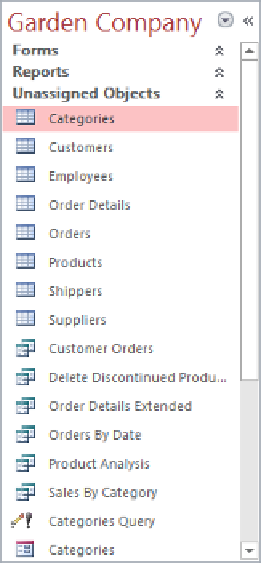Database Reference
In-Depth Information
TIP
Every custom category contains a default group named
Unassigned Objects
. This
group contains all the objects in the database and is the source for the shortcuts you
create in your custom groups.
5
Repeat step 4 to add a group named
Reports
. Then click
OK
.
Although it's not visible yet, the Garden Company category has been added to the
Navigation pane. Let's assign a few forms and reports to the groups of the new
category.
6
At the top of the
Navigation
pane, click
All Access Objects
to display the list of
available categories, and then click
Garden Company
. Notice that this category
contains an empty
Forms
group, an empty
Reports
group, and the
Unassigned
Objects
group.
11
In the Unassigned Objects group, the object icons
distinguish items of the same name.