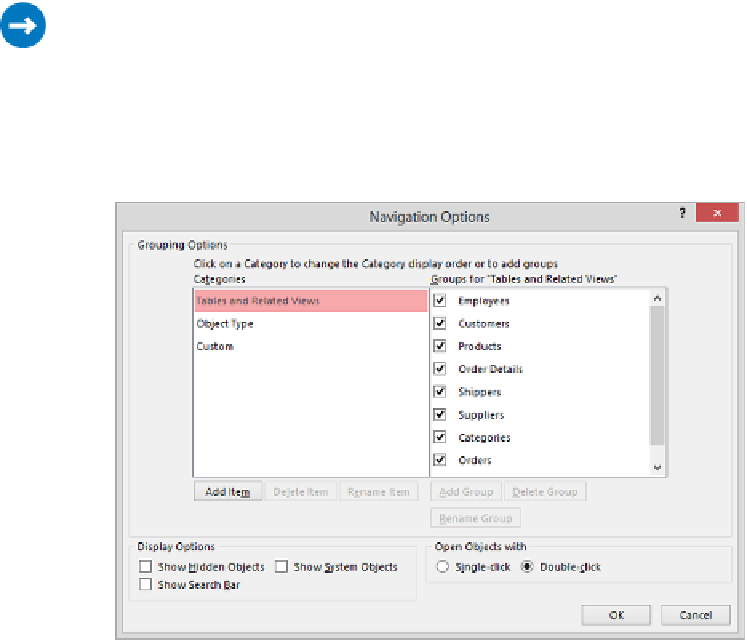Database Reference
In-Depth Information
In this exercise, you'll create a custom category, add two groups to it, and then add short-
cuts to database objects to the groups.
SET UP
You need the GardenCompany11 database you worked with in the preceding
exercise to complete this exercise. If necessary, open the database, and then follow the
steps.
1
At the top of the
Navigation
pane, right-click
All Access Objects
, and then click
Navigation Options
to open the
Navigation Options
dialog box.
You can hide a group by clearing its check box in the list on the right.
2
In the
Grouping Options
area, below the
Categories
list, click
Add Item
to add a
new category named
Custom Category 1
to the list.
3
Replace
Custom Category 1
with
Garden Company
, and press
Enter
. Notice that
the heading above the list on the right changes to
Groups for “Garden Company”
to reflect the category selected in the list on the left.
4
Below the
Groups for “Garden Company”
list, click
Add Group
. Then replace
Custom Group 1
with
Forms
, and press
Enter
.