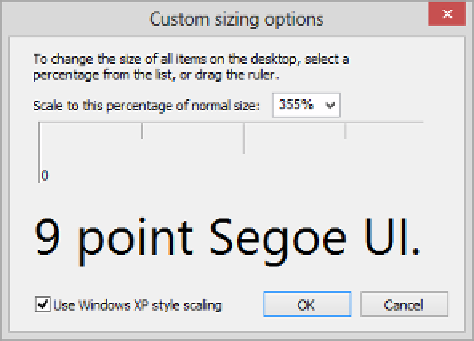Database Reference
In-Depth Information
To change the screen magnification to 125 or 150 percent, click that option on the
Display page.
To select another magnification, click the Custom Sizing Options link and then, in
the Custom Sizing Options dialog box, click the magnification you want in the drop-
down list or drag the ruler to change the magnification even more.
You can set the magnification as high as 500 percent by dragging the ruler
in the Custom Sizing Options dialog box.
After you click OK in the Custom Sizing Options dialog box, the custom magnification
is shown on the Display page along with any warnings about possible problems with
selecting that magnification. Click Apply on the Display page to apply the selected
magnification.