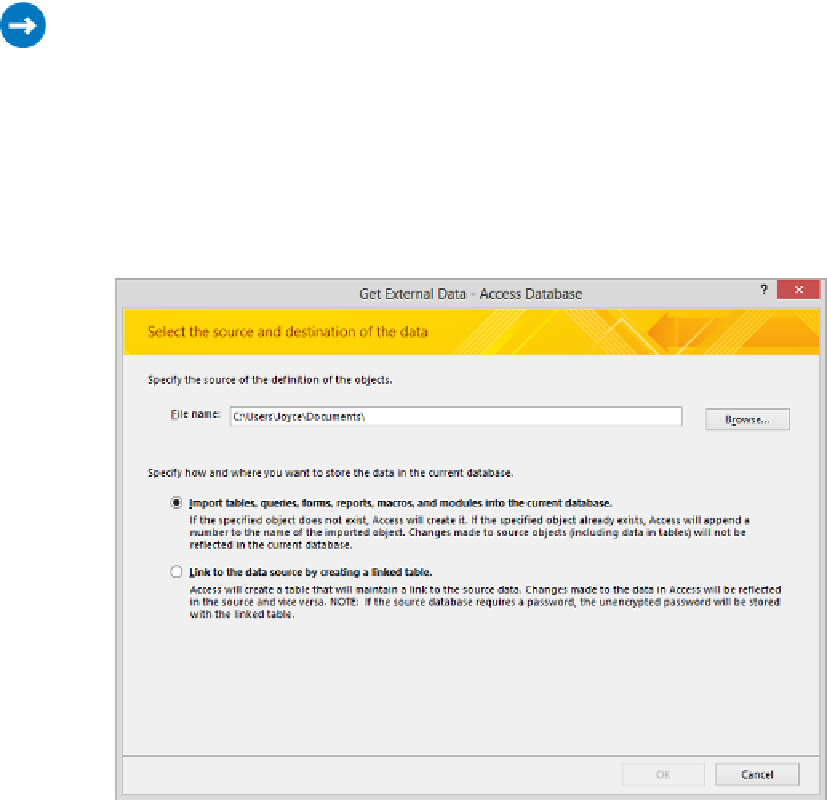Database Reference
In-Depth Information
In this exercise, you'll populate a database from multiple sources. You'll import three tables
and a form from an Access database. Then you'll import data from a comma-delimited text
file into an existing table. Finally, you'll import information from an Excel worksheet into a
new table.
SET UP
You need the GardenCompany10 database, the Customers workbook, the
Employees text file, and the ProductsAndSuppliers database located in the Chapter10
practice file folder to complete this exercise. Be sure to use the practice database for this
chapter rather than continuing on with the database from an earlier chapter. Open the
GardenCompany10 database, and if you want, save your own version to avoid overwrit-
ing the original. Then follow the steps.
1
On the
External Data
tab, in the
Import & Link
group, click the
Access
button to
start the
Get External Data
wizard.
10
Access Database appears in the title bar because the pages of the wizard are specific to the
import process you selected.