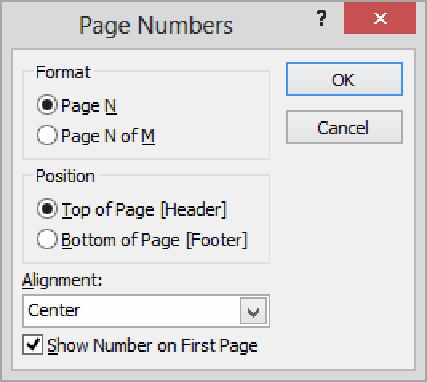Database Reference
In-Depth Information
18
In the label control, enter
Product:
(including the colon), and then press
Enter
.
Notice that, because this label is unassociated, an alert button appears.
19
Click the alert button, and then in the list, click
Ignore Error
.
20
Make the label
12
points, bold, and italic. Then if necessary, size the control to fit
its contents.
The CategoryName Header section now contains a text box control and a label control.
Now let's add a page number to the Page Footer section.
21
On the
Design
tool tab, in the
Header / Footer
group, click the
Page Numbers
button to open the
Page Numbers
dialog box.
You can set the format, position, and alignment of page numbers all in one dialog box.