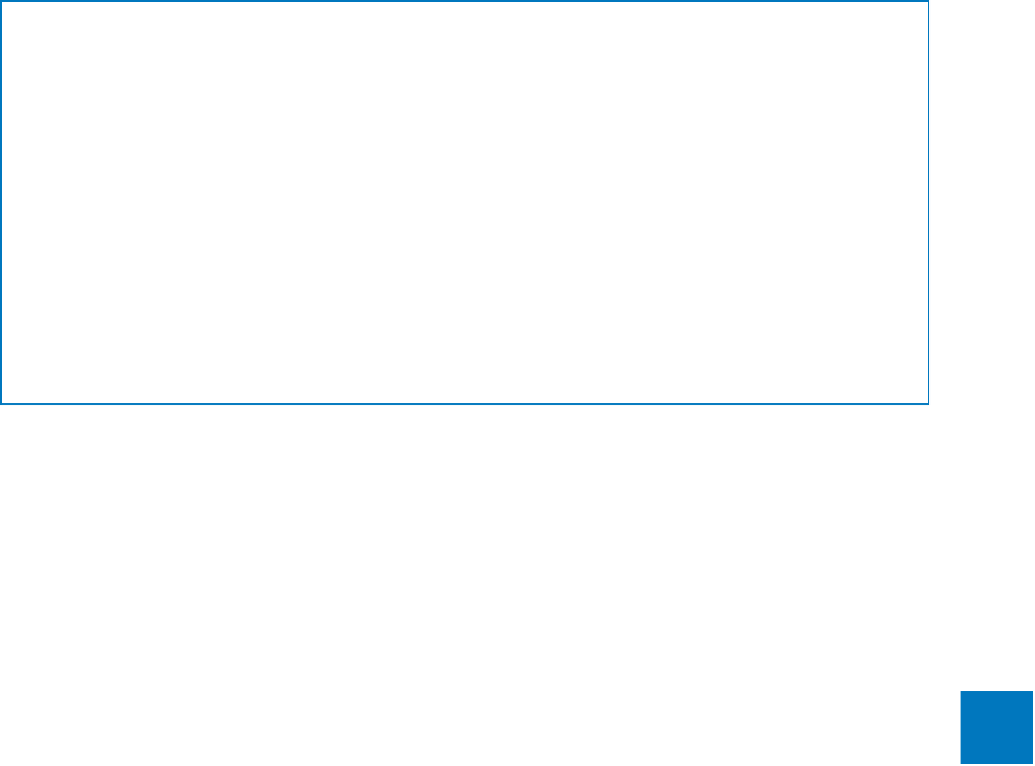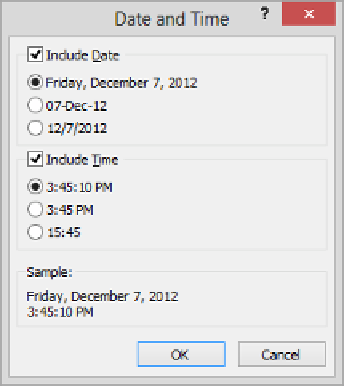Database Reference
In-Depth Information
To delete a row or column from a layout:
▪
Right-click a cell in the row or column, and click
Delete Row
or
Delete Column
.
▪
Select the row or column, and then press
Delete
.
To merge two cells in a layout (so that one control can span two columns or two rows):
▪
Select the cells, and in the
Merge/Split
group, click the
Merge
button.
To split a cell in a layout (so that two controls can fit in one column or one row):
▪
Select the cell, and in the
Merge/Split
group, click the
Split Horizontally
or
Split
Vertically
button.
5
With the title selected, on the
Format
tool tab, in the
Font
group, make the title
20
points, bold, and any dark green color.
6
On the
Arrange
tool tab, in the
Sizing & Ordering
group, click the
Size/Space
button, and then click
To Fit
to make the label control fit the title.
Now let's add the date.
7
On the
Design
tool tab, in the
Header/Footer
group, click the
Date and Time
button
to open the
Date and Time
dialog box.
9
You can specify options for both date controls and time controls
in this dialog box.