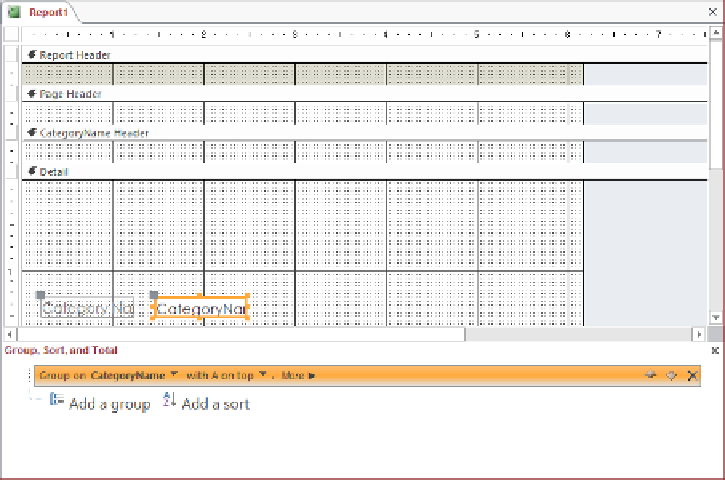Database Reference
In-Depth Information
5
In the
Field List
pane, expand the
Categories
table by clicking the adjacent plus sign.
6
Double-click the
CategoryName
field to add label and text box controls for that field
to the
Detail
section of the report design grid.
7
Close the
Field List
pane and resize the
Details
section of the report until all the
sections are visible.
Let's group the records in the report by category.
8
On the
Design
tool tab, in the
Grouping & Totals
group, click the
Group & Sort
button to open the
Group, Sort, and Total
pane at the bottom of the report page.
9
In the
Group, Sort, and Total
pane, click
Add a group
to add a
Group on
bar with
the
select field
list displayed.
10
In the
select field
list, click
CategoryName
to add a
CategoryName Header
section
to the report.
In the final report, records will be grouped by the category whose name appears in the
CategoryName Header section.