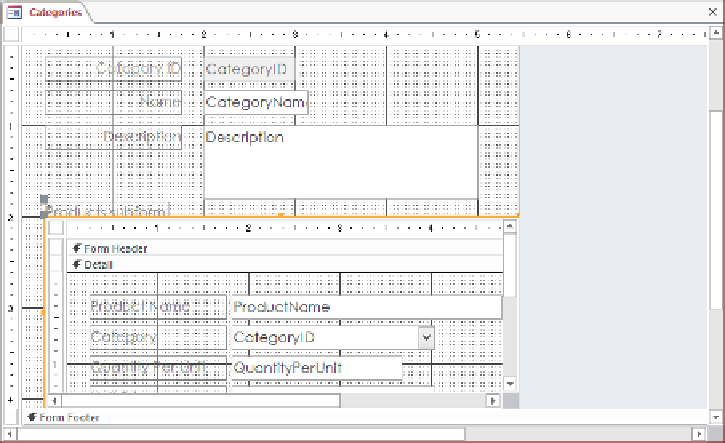Database Reference
In-Depth Information
7
With
Choose from a list
selected, click
Next
, and then click
Finish
to accept the
suggested name for the subform and embed it in the
Categories
form.
The subform control has its own Form Header, Detail, and Form Footer sections, and can be
scrolled independently of the main form.
8
Above the upper-left corner of the subform control, click the
Products subform
label, and press
Delete
.
Let's explore the subform in various views.
9
Switch to
Form
view, where by default, the subform looks like a datasheet.