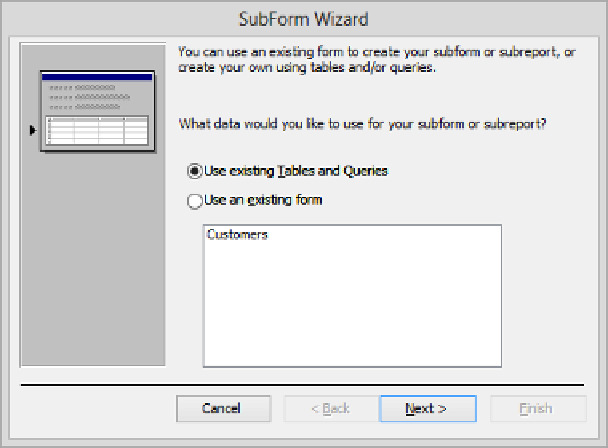Database Reference
In-Depth Information
If you have already created a main form and you now want to add a subform to it, you can
add a subform/subreport control to the main form.
In this exercise, you'll add a subform to an existing form in Design view, and you'll then
modify its appearance in Layout view.
SET UP
You need the GardenCompany08 database you worked with in the preced-
ing exercise to complete this exercise. If necessary, open the database. Then open the
Categories form in Design view, and follow the steps.
1
Enlarge your workspace by expanding the
Detail
section until it is approximately
3
inches tall.
2
On the
Design
tab, display the
Controls
menu. If the
Use Control Wizards
icon near
the bottom of the menu is not active (orange), click the command.
3
In the
Controls
gallery, click the
Subform/Subreport
thumbnail. Then in the
Detail
section, below the
Description
label and text box controls, drag a control, which
starts the
SubForm
wizard.
On the first page of the SubForm wizard, you select the source of the subform data.