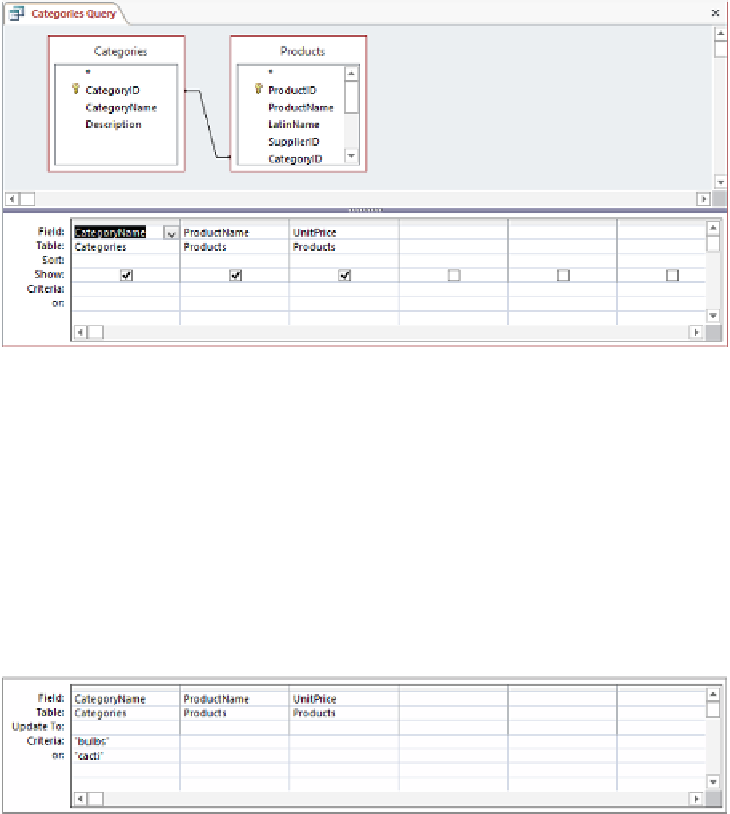Database Reference
In-Depth Information
The current query results include the products in all categories. We want to raise
the prices of the products in only the Bulbs and Cacti categories, so let's change
the query to select only those categories.
6
Switch to
Design
view.
This Categories Query was created and named by the Simple Query wizard.
7
In the
Criteria
row of the
CategoryName
field, enter
bulbs
, and in the
or
row of the
same field, enter
cacti
. Then press the
Enter
key.
8
Run the query to confirm that only bulbs and cacti are listed, and then return to
Design
view.
The query now selects the records we want to change. Let's convert this select query
to an update query so that we can make a change to the selected records.
9
On the
Design
tool tab, in the
Query Type
group, click the
Update
button.
In the design grid, the Sort and Show rows disappear and an Update To row appears.