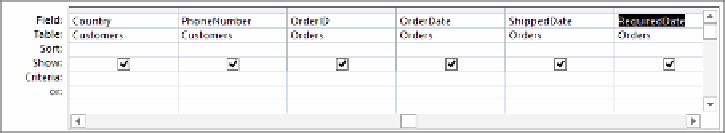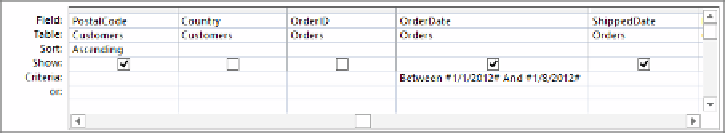Database Reference
In-Depth Information
You have added fields from two tables to the design grid.
5
Point to the gray field selector above the
PhoneNumber
field, and when the pointer
changes to a black down arrow, click to select the column. Then in the
Query Setup
group, click the
Delete Columns
button.
KEYBOARD SHORTCUT
Press Delete to delete the selected column. For a list of
keyboard shortcuts, see “Keyboard shortcuts” at the end of this topic.
6
In the
Show
row, clear the check boxes of the
OrderID
,
Country
,
Address
, and
CustomerID
fields.
7
In the
Sort
row, set the
PostalCode
field to
Ascending
.
8
In the
Results
group, click the
Run
button. Check the datasheet to ensure that the
query produces the correct results.
Let's make this query return the records for a specific range of dates.
9
Switch to
Design
view. In the
Criteria
row of the
OrderDate
field, enter the following,
and then press the
Enter
key:
Between 1/1/2012 And 1/8/2012
TIP
When you enter the
A
of
And
, Access displays a list of operators you might be
intending to use. You can click an option in the list to save yourself a few keystrokes.
In this case, ignore the list, and it will disappear.
10
Widen the
OrderDate
field to fit its contents, so that the entire criterion is visible in
this field.
Access has added # signs to designate a date format.
11
Run the query to extract the matching records.