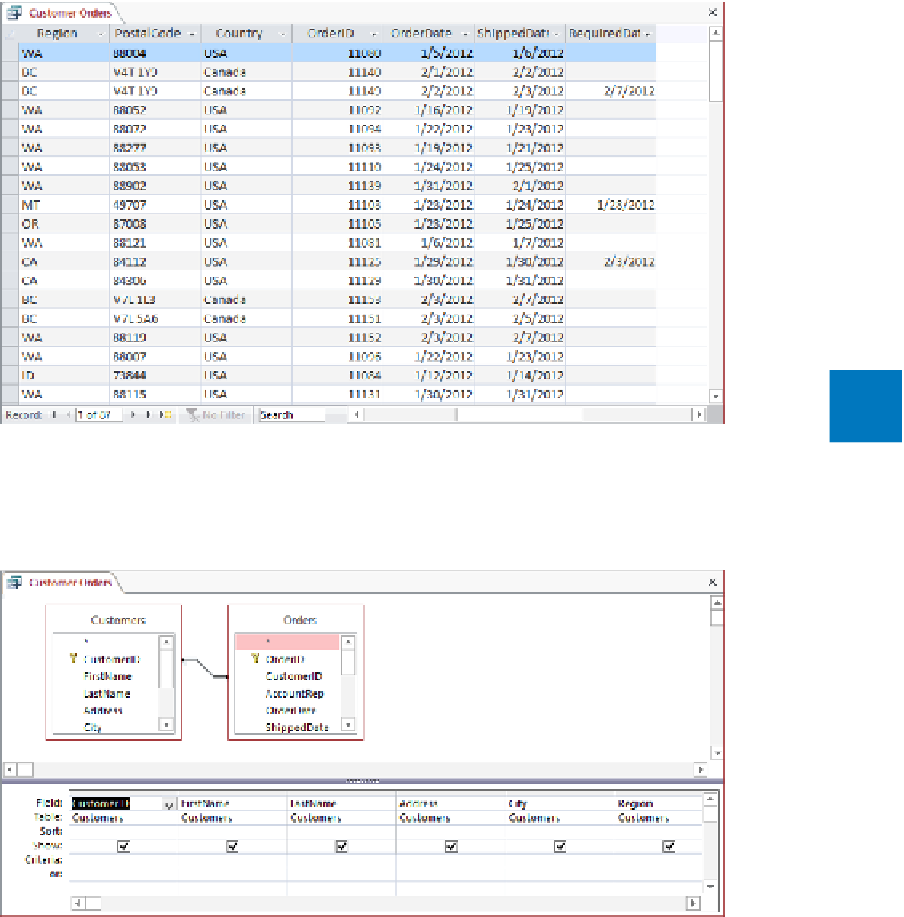Database Reference
In-Depth Information
8
On the wizard's last page, change the query title to
Customer Orders
. Then with
Open the query to view information
selected, click
Finish
to run the query and
display the results in a datasheet.
9
Scroll the datasheet to the right, and notice that the requested order information
is displayed to the right of each customer's information.
7
Only the customers who have placed orders appear in the query results.
Let's make a few adjustments to the query in Design view.
10
Switch to
Design
view to display the query in the
Query Designer
.
The top pane identifies the tables used by the query and the relationship between them. In the
design grid, the Field row identifies the fields used, the Table row identifies each field's table, and
selected check boxes in the Show row indicate the fields to display in the results.