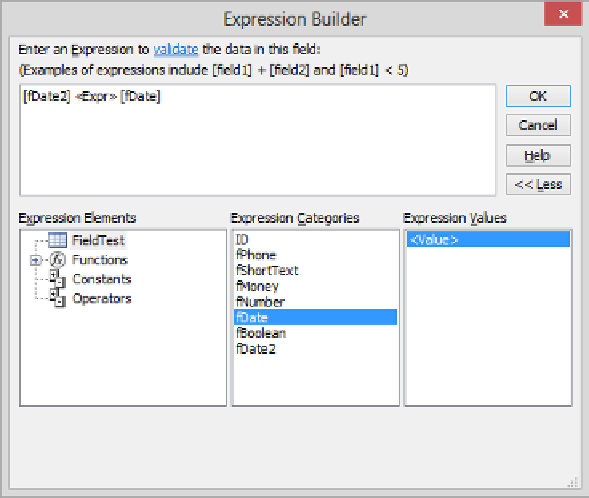Database Reference
In-Depth Information
21
In the
Expression Categories
list, double-click
fDate2
to insert it into the expression
box. Then double-click
fDate
.
The field names are enclosed in square brackets to indicate that those field values will be used
when this expression is evaluated.
22
In the expression box, click
<<E x p r >>
. Then in the
Expression Elements
list, click
Operators
; in the
Expression Categories
list, click
Comparison
; and in the
Expression
Values
list, double-click
>
to replace <<Expr>> with the greater than sign.
23
Click
OK
to close the
Expression Builder
dialog box, and then click
Yes
to keep the
new rule.
24
Create a record validation message that says
fDate2 must be later than fDate
,
and then save the table.
Let's test this record validation rule.
25
Replace the entry in the
fDate
field with
11/22/22
.
26
Click the
fDate2
field, click the
Calendar
button, and click
Today
. Then click in the
record below it, which displays a warning box containing the record validation text.