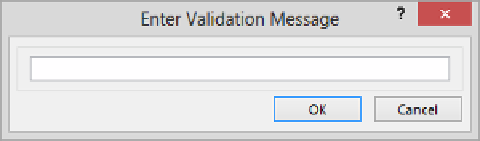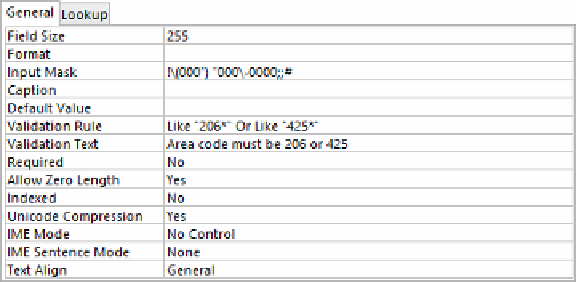Database Reference
In-Depth Information
11
When Access warns that existing data violates the new validation rule, click
Yes
to
close the message box and keep the rule. Notice that the
fPhone
field is now active
so that you can change the phone number to one that is in either of the required
area codes.
12
Enter
4255550101
.
Let's add an error message that will appear if someone attempts to enter a phone
number with an invalid area code.
13
On the
Fields
tool tab, in the
Field Validation
group, click the
Validation
button,
and then click
Field Validation Message
to open the
Enter Validation Message
dialog box.
You can enter a guiding message here.
14
In the box, enter
Area code must be 206 or 425
, and then click
OK
.
15
Save the table, and then switch to
Design
view. Notice that, in the
Field Properties
area, the
Validation Rule
property and
Validation Text
property are set to the new
rule and message.
If you prefer, you can enter the rule and message directly in their boxes
in the Field Properties area.