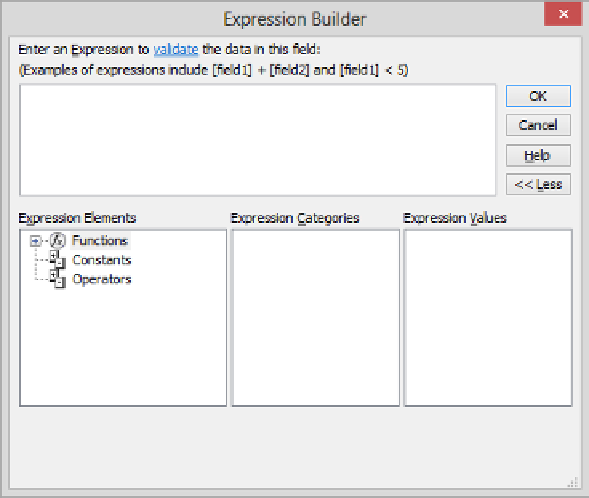Database Reference
In-Depth Information
You build an expression in the box at the top of the dialog box by selecting elements,
categories, and values from the boxes at the bottom.
Let's specify that only phone numbers in the 206 or 425 area codes can be accepted
in the fPhone field.
4
In the
Expression Elements
list, click
Operators
; in the
Expression Categories
list,
click
Comparison
; and in the
Expression Values
list, double-click
Like
to transfer that
operator to the expression box.
5
With the cursor positioned to the right of the space following the word
Like
in the
expression box, enter
“206*”
(including the quotation marks and the asterisk), and
then press the
Spacebar
.
TROUBLESHOOTING
Be sure to include the asterisk after 206. The fPhone field con-
tains the phone number in addition to the area code, so you need the wildcard to
allow the additional characters. For information about wildcards, see the sidebar
“Wildcards” in Chapter 4, “Display data.”