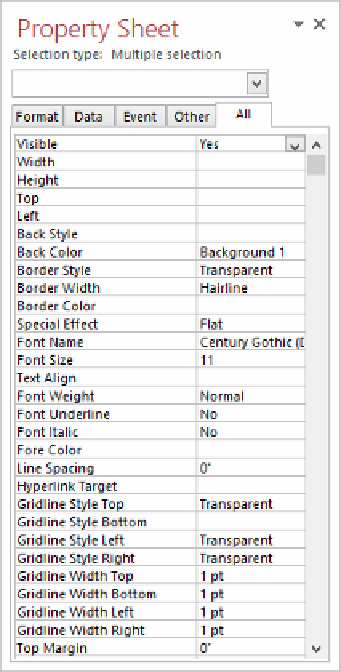Database Reference
In-Depth Information
Because more than one control is selected, the Selection Type
in the Property Sheet pane is Multiple Selection.
10
On the
Format
page of the
Property Sheet
pane, in the
Top
property box, enter
0.25”
and press the
Enter
key to align the controls a quarter inch from the top of
the group header. Then close the
Property Sheet
pane.
11
To view how the group header looks with its data, in the
Grouping & Totals
group,
click the
Hide Details
button to turn it off.
The numbers in the Units In Stock column are right-aligned. Let's center them.
12
Click the first text box control in the
Units In Stock
column, and on the
Format
tool
tab, in the
Font
group, click the
Center
button.