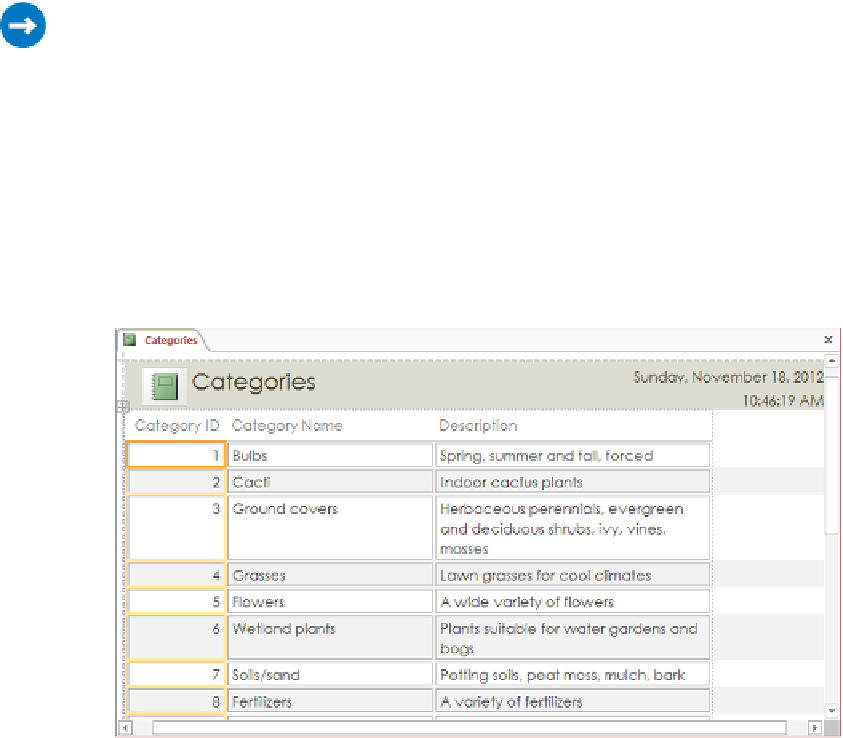Database Reference
In-Depth Information
In this exercise, you'll use the Report wizard to create a simple report that displays an alpha-
betical list of products.
SET UP
You need the GardenCompany05 database located in the Chapter05 practice
file folder to complete this exercise. Be sure to use the practice database for this chapter
rather than continuing on with the database from an earlier chapter. Open the database,
and if you want, save your own version to avoid overwriting the original. Then follow the
steps.
1
With
All Access Objects
displayed in the
Navigation
pane, in the
Tables
group, click
(don't double-click)
Categories
.
2
On the
Create
tab, in the
Reports
group, click the
Report
button to create a report
based on all the fields in the
Categories
table and display it in
Layout
view.
5
By using the Report tool, you can create a report that contains all the fields in the table.
3
This is not the report we want, so close the
Categories
report, clicking
No
when
prompted to save it.
4
On the
Create
tab, in the
Reports
group, click the
Report Wizard
button to start
the wizard.