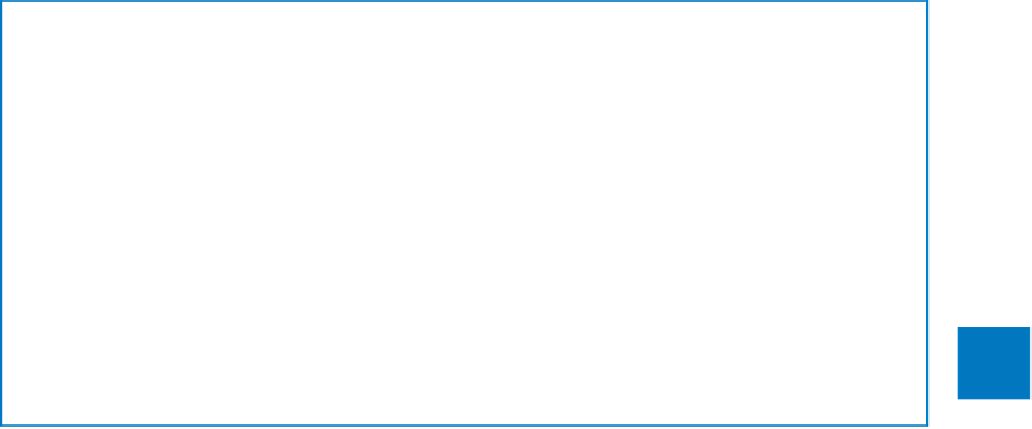Database Reference
In-Depth Information
Saving filters as queries
If a filter takes more than a few minutes to set up and you are likely to want to use it
again, you might want to save it as a query. Then you can run the query to display the
filtered results at any time.
To save a filter as a query:
1
On the
Home
tab, in the
Sort & Filter
group, click the
Advanced Filter Options
button and then click
Advanced Filter/Sort
.
2
In the
Sort & Filter
group, click the
Advanced Filter Options
button again, and
then click
Save As Query
.
SEE ALSO
For information about queries, see Chapter 7, “Create queries.”
4
Key points
▪
You can sort a table in either ascending or descending order, based on the values
in any field or field combination.
▪
You can filter a table so that information containing a combination of characters
is displayed or excluded from the display.
▪
To further refine a search, apply another filter to the results of the previous one.
▪
The Filter By Form command filters a table or form based on the information in
several fields.
▪
To search a single table for records that meet multiple criteria, use the Advanced
Filter/Sort command.