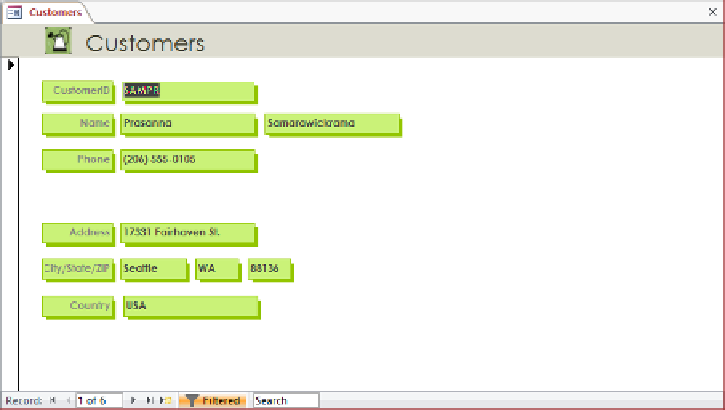Database Reference
In-Depth Information
When you display the Or page, a second Or tab appears so that you can include a third
criterion for the same field if you want.
After you have applied the filter, you can click the buttons on the record navigation bar at
the bottom of the filter form to move among the matched records in the usual way.
In this exercise, you'll filter a form by using the Filter By Form command.
SET UP
You need the GardenCompany04 database you worked with in the preceding
exercise to complete this exercise. If necessary, open the database. Then follow the steps.
1
In the
Navigation
pane, in the
Forms
group, double-click
Customers
to open the
Customers
form in
Form
view.
4
2
On the
Home
tab, in the
Sort & Filter
group, click the
Advanced Filter Options
button, and then in the list, click
Filter By Form
to replace the form with its filter
version.
3
Click the second text box to the right of the
Name
label (the box that normally
displays the customer's last name), enter
s*
, and then press the
Enter
key to replace
the entry with its correct syntax,
Like “s*”
.
4
In the
Sort & Filter
group, click the
Apply Filter
button to toggle the filter on and
display the first record that has a
LastName
value starting with
S
.
The record navigation bar shows that six records match the filter criterion.