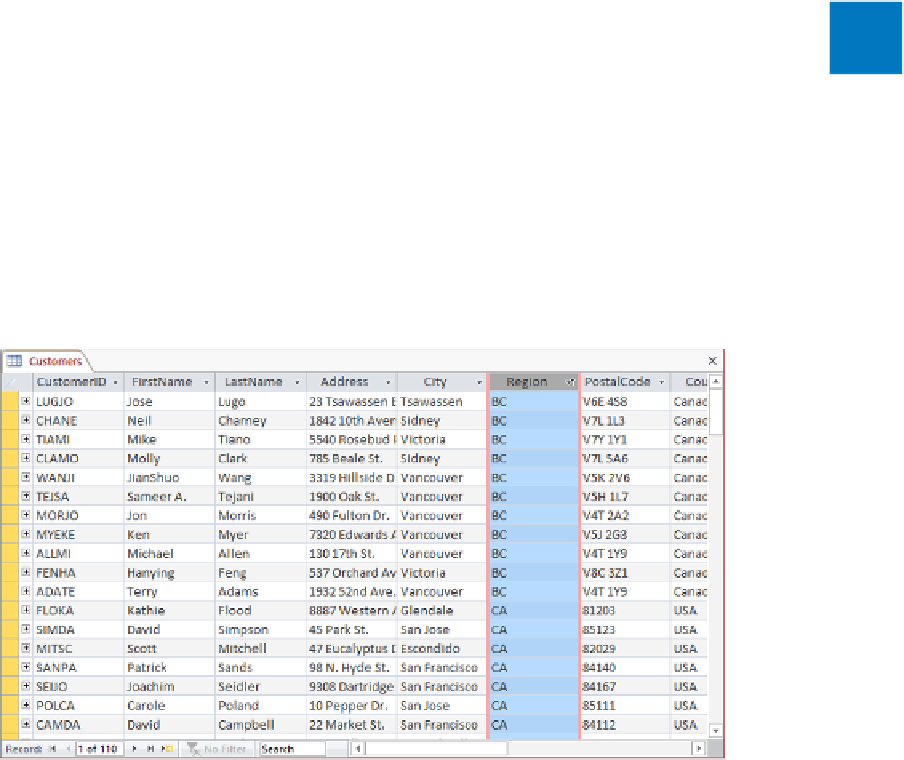Database Reference
In-Depth Information
1
With
All Access Objects
displayed in the
Navigation
pane, in the
Tables
group,
double-click
Customers
to open the
Customers
table in
Datasheet
view.
2
Click the arrow to the right of the
Region
field name to display a menu of sorting
and filtering options.
4
The list at the bottom of the menu includes check boxes
for every unique value in the field.
3
Click
Sort A to Z
to rearrange the records in ascending alphabetical order by region.
The upward-pointing arrow at the right end of the Region field name indicates that the table
is sorted in ascending order on this field.