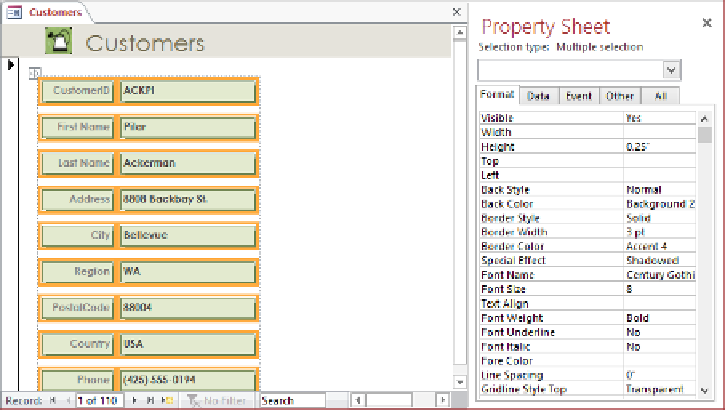Database Reference
In-Depth Information
The controls are the same width but have different heights and interior margins. Let's
fix that next.
7
Above the upper-left corner of the dotted border that surrounds all the controls, click
the
Select All
button to select all the controls within the border. Then in the
Property
Sheet
pane, set the
Height
property to
0.25”
, and press
Enter
.
8
On the
Arrange
tool tab, in the
Position
group, click the
Control Margins
button,
and then click
Narrow
.
You can control not only the size of the controls but also the distance from the control's border
to its text.
Now let's rearrange some controls.
9
Click the
Phone
label (not its text box), and on the
Arrange
tool tab, in the
Rows &
Columns
group, click the
Select Row
button.
TIP
You can also point to the left of the selected control, and when the pointer
changes to a single right-pointing arrow, click to select the row of controls.