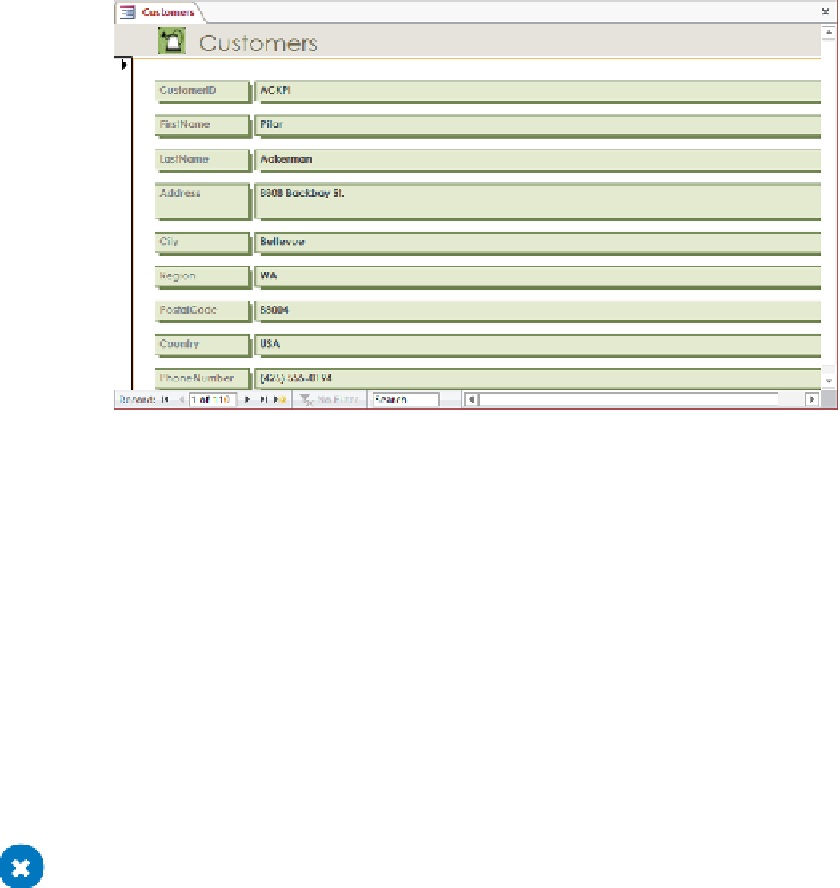Database Reference
In-Depth Information
Applying a color and shadow effect to the labels and text boxes makes them stand out.
The label controls reflect the field names assigned to the table fields they are bound
to. Let's assign captions to some of the label controls so that their names include
spaces.
24
In the form, click the
FirstName
label control. Then open the
Property Sheet
pane,
click the
Caption
property, change
FirstName
to
First Name
, and press
Enter
.
25
Repeat step 24 to change
LastName
to
Last Name
and
PhoneNumber
to
Phone
.
TIP
Changing the Caption property of the form does not affect the Caption property
of the bound field in the table.
26
On the
Quick Access Toolbar
, click the
Save
button to save the design of the
Customers
form. Then close the form, which also closes the
Property Sheet
pane.
CLEAN UP
Keep the GardenCompany03 database open for use in the last exercise.