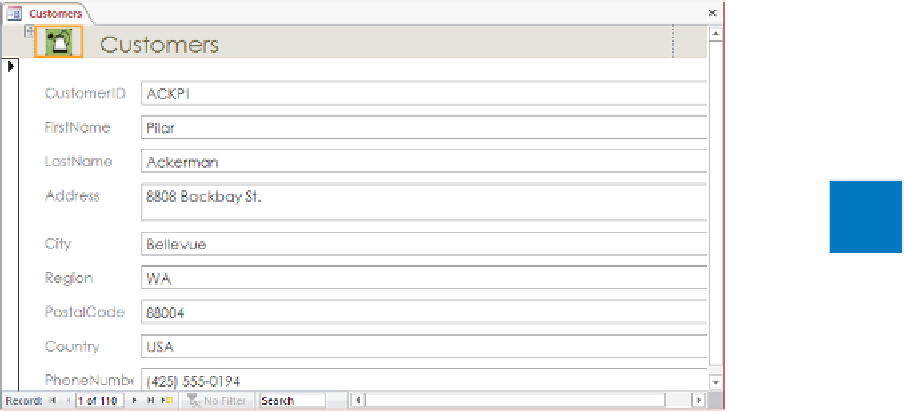Database Reference
In-Depth Information
6
In the
Insert Picture
dialog box, navigate to the
Chapter03
practice file folder, and
double-click the
Logo
picture.
3
You have inserted a custom logo in the form header.
Next let's experiment with properties.
7
On the
Customers
form, click the
CustomerID
label control (not its text box) to select
it for manipulation.
8
On the
Format
tool tab, in the
Font
group, click the
Font Size
arrow, and then in the
list, click
8
to make the label text significantly smaller.
9
Click the
CustomerID
text box control (not its label), and then on the
Design
tool
tab, in the
Tools
group, click the
Property Sheet
button to open the
Property Sheet
pane.
KEYBOARD SHORTCUT
Press Alt+Enter to open and close the Property Sheet pane.
For a list of keyboard shortcuts, see “Keyboard shortcuts” at the end of this topic.