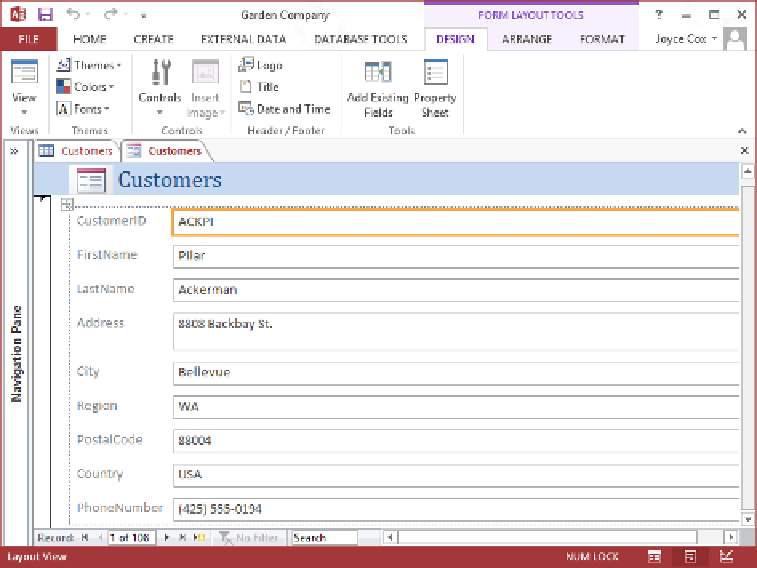Database Reference
In-Depth Information
TIP
You don't have to open a table to create a form based on it. You can simply click
the table in the Navigation pane to select it and then click the Form button in the
Forms group on the Create tab. But it is sometimes useful to have the table open be-
hind the form so that you can verify the form contents against the table contents.
The form displays the first record in the Customers table in Layout view. (We have closed the
Navigation pane to show more of the form.)
The Form tool has configured all the field names in the table as label controls and all
the fields as text box controls. In the header at the top of the form, the name of the
table appears as a title, and the form icon appears to the left of the title as a place-
holder for a logo. Because the form is displayed in Layout view, the Design, Arrange,
and Format tool tabs appear on the ribbon so that you can modify selected controls.
3
Move the mouse pointer over the form, and click any label or text box control to
select it for manipulation.