Databases Reference
In-Depth Information
specific to your organization and has been developed internally, then prior to deploying your production
application you should ensure that your hardware has been certified by Microsoft and is a part of the
hardware compatibility list found at
www.windowsservercatalog.com
.
Best Practice
Ask the right questions.
One other important part of the sizing process involves choosing the correct SQL Server Edition for the
production deployment. SQL Server 2005 is available as five different editions and each of these editions
has different sets of features and licensing costs. The different editions are listed below. For a complete
list of features, please refer to SQL Server 2005 Books Online.
SQL Server 2005 Enterprise Edition (32-bit and 64-bit)
❑
SQL Server 2005 Standard Edition (32-bit and 64-bit)
❑
SQL Server 2005 Workgroup Edition (32-bit only)
❑
SQL Server 2005 Developer Edition (32-bit and 64-bit) — Not for production server deployment
❑
❑
SQL Server 2005 Express Edition — Not for production server deployment
Although the correct SQL Server edition is important, equally important is the correct Windows oper-
ating system version/edition. SQL Server 2005 deployments can also be run side by side with older
versions. For a complete listing of side-by-side support, refer to SQL Server 2005 Books Online. It is also
important to note that the amount of memory that can be addressed by SQL Server is determined by the
edition of SQL Server being deployed.
Best Practice
Choose the correct edition of SQL Server.
Additional Features
Most companies deploy one or more of the other features available while installing SQL Server 2005.
These features are listed below:
❑
SQL Server 2005 Management Tools
❑
SQL Server 2005 Reporting Services
❑
SQL Server 2005 Notification Services
❑
SQL Server 2005 Analysis Services
SQL Server 2005 Integration Services
❑
SQL Server 2005 Replication
❑










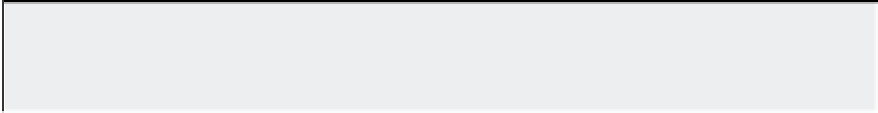
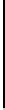


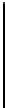

Search WWH ::

Custom Search