Databases Reference
In-Depth Information
TheyCannotBeCopiedandPasted
Due to limitations in the ReportViewer control, it is not possible to select, copy, and paste the contents
from the reports into another application like a Word document or an e-mail. The reports can be exported
to PDF or Excel files with mixed success. The best results are obtained by exporting to Excel and then
formatting to your liking or copying the text from Excel and pasting into an e-mail.
Related Links
There are several links that can be of great assistance:
❑
Performance Dashboard Reports:
www.microsoft.com/downloads/details.aspx?FamilyId=1D3A4A0D-7E0C-4730-8204-
E419218C1EFC&displaylang=en
❑
DMVStats:
www.codeplex.com/sqldmvstats
❑
SQL Server 2005 Service Pack 2:
http://support.microsoft.com/kb/913089/
❑
SQL Server 2005 Waits and Queues:
www.microsoft.com/technet/prodtechnol/sql/bestpractice/performance_tuning_
waits_queues.mspx
❑
PerfDash.chm:
C:
\
Program Files
\
Microsoft SQL Server
\
90
\
Tools
\
PerformanceDashboard
Summary
These Performance Dashboard Reports really put a great user interface on what used to be a pain to
visualize. You do not have to run any T-SQL queries yourself. You do not have to join data from multiple
locations with complex SQL. You do not have to understand a dozen different DMVs. All of this infor-
mation is presented to you in an efficient and intuitive tool that you can use to quickly get up to speed
on the performance of your instance.









Search WWH ::

Custom Search