Databases Reference
In-Depth Information
4.
Open the performance_dashboard_main.rdl file from your Performance Dashboard Reports
installation directory (see Figure 13-13).
Figure 13-13
5.
Choose Run (see Figure 13-14).
Custom reports execute queries under the context of your user connection in Management
Studio. Refer to the section on security later in this chapter.
6.
The custom report loads in a new tab. You will now see an overview of your system with the
Performance Dashboard Report (see Figure 13-15).
Architecture
If you are experiencing a performance problem, you may be wary of adding additional overhead to your
instance. The Performance Dashboard Reports have very low overhead and very few dependencies. By
understanding how they work and their architecture, you should feel more secure in using them in your
production environments.










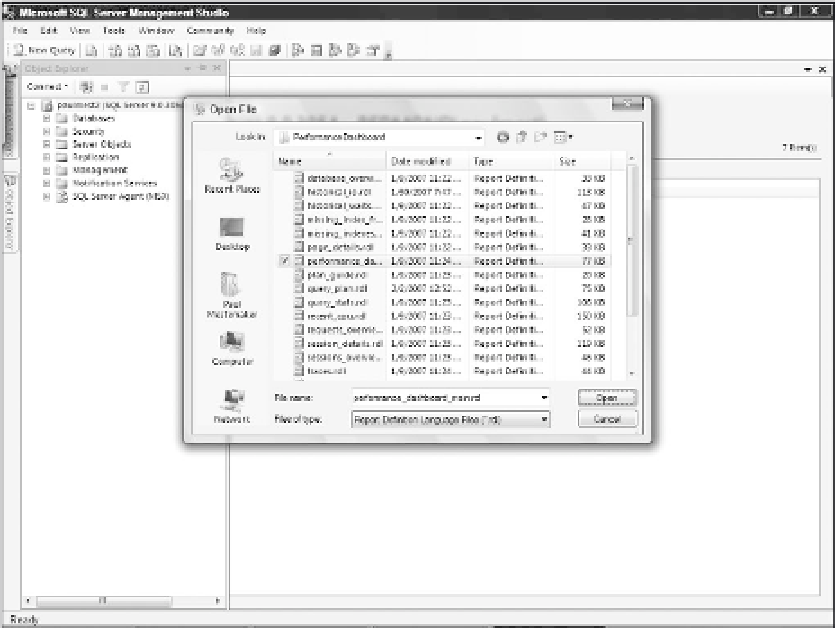

Search WWH ::

Custom Search