Databases Reference
In-Depth Information
6.
Locate your installation directory (see Figure 13-6).
Figure 13-6
7.
Run setup.sql on every SQL Server engine instance you would like to monitor with the
Performance Dashboard Reports (see Figures 13-7 through 13-9).
Running thePerformanceDashboardReports
Using the Performance Dashboard Reports is as simple as running a custom report from within
Management Studio.
Follow these instructions:
1.
Connect Object Explorer to a SQL Server 2005 Relational Engine instance (see Figure 13-10).
2.
Right-click the server instance node (see Figure 13-11).
3.
Navigate to Reports
➪
Custom Reports (see Figure 13-12).










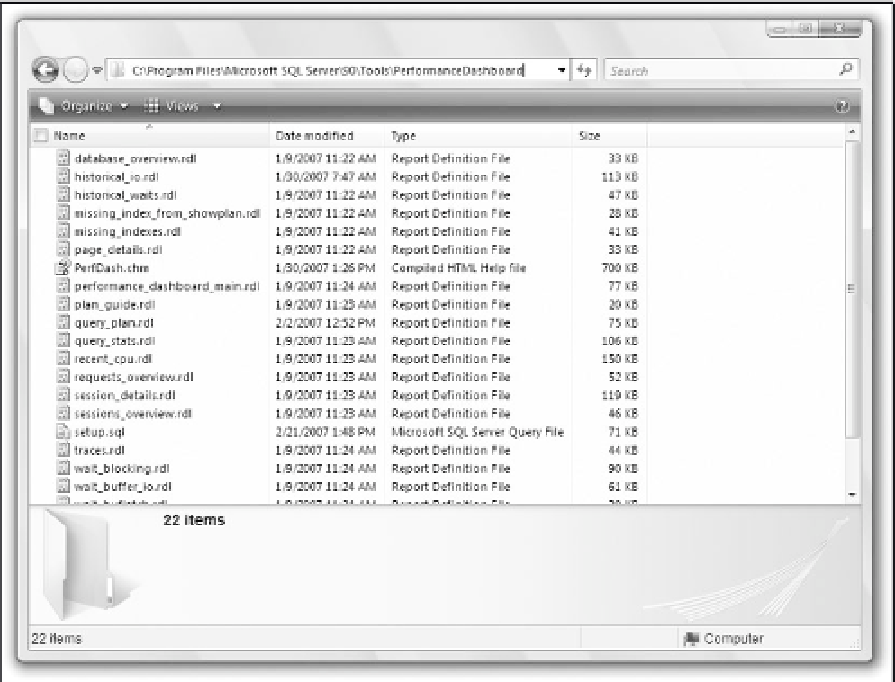

Search WWH ::

Custom Search