Databases Reference
In-Depth Information
Installing thePerformanceDashboard Reports
To install the Performance Dashboard Reports, follow these steps:
1.
Download SQLServer2005_PerformanceDashboard.msi from the Microsoft Download
Center (
www.microsoft.com/downloads/details.aspx?familyid=1D3A4A0D-
7E0C-4730-8204-E419218C1EFC&displaylang=en
), shown in Figure 13-1.
Figure 13-1
2.
Save SQLServer2005_PerformanceDashboard.msi (see Figure 13-2).
3.
Run SQLServer2005_PerformanceDashboard.msi (see Figure 13-3).
4.
Take note of the installation path on the Feature Selection page of the installation wizard
(see Figure 13-4).
The default directory is
Program Files
\
Microsoft SQL Server
\
90
\
Tools
\
PerformanceDashboard
\
.
5.
Continue until you complete the setup wizard (see Figure 13-5).










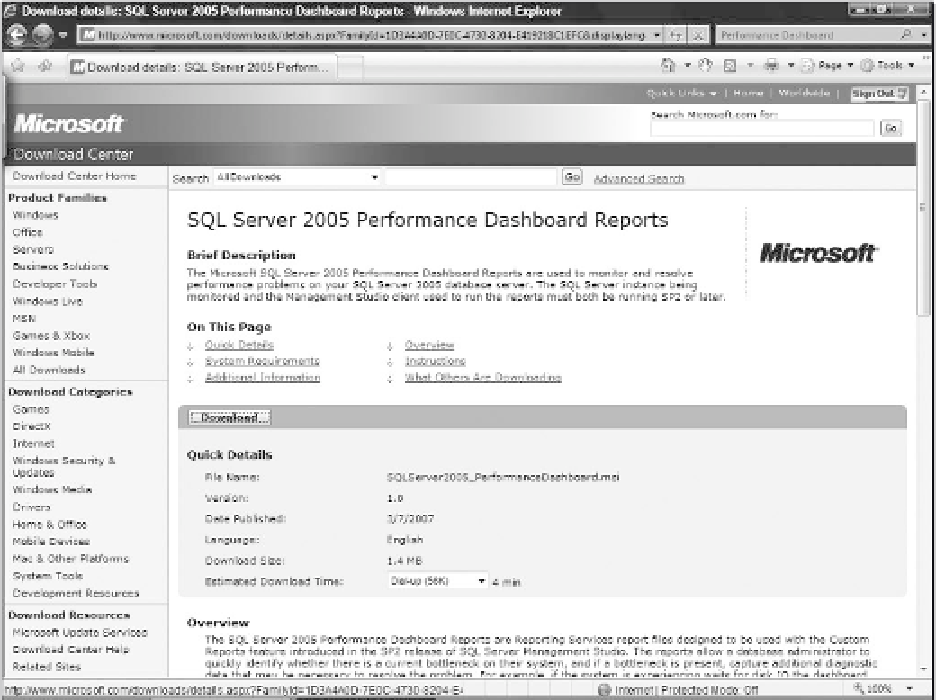

Search WWH ::

Custom Search