Databases Reference
In-Depth Information
Table 13-1: The Default Trace Events (continued)
Event ID
Event Name
109
Audit Add DB User Event
110
Audit Add Member to DB Role Event
111
Audit Add Role Event
115
Audit Backup/Restore Event
116
Audit DBCC Event
117
Audit Change Audit Event
152
Audit Change Database Owner
153
Audit Schema Object Take Ownership Event
155
FT:Crawl Started
156
FT:Crawl Stopped
157
FT:Crawl Aborted
164
Object:Altered
167
Database Mirroring State Change
175
Audit Server Alter Trace Event
For a description of all of the trace events available in SQL Server 2005, go to
http://msdn2.microsoft.com/en-us/library/ms186265.aspx
.
If you would like to see what trace events are running for the default trace, you can load the Active Traces
report or run the following code:
SELECT t.EventID, t.ColumnID, e.name as Event_Description, c.name as
Column_Description
FROM ::fn_trace_geteventinfo(1) t
JOIN sys.trace_events e ON t.eventID = e.trace_event_id
JOIN sys.trace_columns c ON t.columnid = c.trace_column_id
If you believe that the overhead from the default trace is too much for your environment, you can disable
it with the following
sp_configure
command:
EXEC sys.sp_configure N'show advanced options', N'1'
RECONFIGURE WITH OVERRIDE
GO
EXEC sys.sp_configure N'default trace enabled', N'0'
GO













Search WWH ::

Custom Search