Databases Reference
In-Depth Information
Increment=0
Shrinkable=FALSE
LogFile=TRUE
Sparse=FALSE
[File3]
FileName=
Running SQLIOSim fromtheCommand Line
The command line arguments you can use when running SQLIOSim.com are the same as those on the
config dialog box of the GUI, and are:
❑
-cfg:
Specify the config file.
❑
-save:
Save the resulting config file to this file. Use this as a way to create a new config file.
❑
-log:
Specify the log file location. This is where the results are written.
❑
-dir:
Specify the directory where the test files are created.
❑
-d:
Set the duration of the main test pass.
❑
-size:
Specify the initial size of the data file.
Using this information it's pretty easy to automate SQLIOSim from a batch file. Here is a simple example
of calling SQLISim from a batch file.
@echo off
Rem Example Batch file calling SQLIOSim
Rem minimum we need to do is pass the config file we want to use
Rem
Call sqliosim.com -cfg sqliosim.oltp.cfg.ini
InterpretingResults fromSQLIOSim
The results from the test run are displayed in the user interface when running the GUI version and
are also saved into the log file specified in the test configuration. What you want to see is just a lot of
informational messages. Warnings are OK as well. These are usually telling you that you waited longer
than expected for an I/O to complete.
What you don't want to see are any errors. These are highlighted in red in the GUI version. Any errors
need to be investigated as these are potential reliability problems that have been discovered somewhere
within the storage subsystem.
The log file is an XML formatted file, and there is an
ErrorLog.xslt
provided in the download.
When there is an error the log file will contain a section like the following:
<
ENTRY TYPE='ERROR' TIME='15:49:13' DATE='07/29/07' TID='3696'
User='CreateFileStream' File='e:
\
yukon
\
sosbranch
\
sql
\
ntdbms
\
storeng
\
util
\










Search WWH ::

Custom Search