Databases Reference
In-Depth Information
for more details on storage configuration, and also look for the latest Best Practices from the SQL Server
best practices team on storage configuration.
Mapping Out the Storage Subsystem
The first thing that was done in this case was to draw out each part of the storage stack from the CPU
through to the disk surface and attempt to put the theoretical bandwidth for each piece of the stack.
Figure 12-18 shows the storage stack.
300 MB/Sec
Disk 01
Disk 02
300 MB/Sec
PCI Bus
32-bit
33 MHz
133 MB/
Sec
SATA II 4 port
interface card
133 MB/Sec
300 MB/Sec
Disk 03
300 MB/Sec
Disk 04
Figure 12-18
I had to go digging into the motherboards spec to get the details for the I/O chipset, and the PCI bus, and
as soon as I drew the diagram with these details, the bottleneck became obvious. It's the PCI bus. As an
older machine, this machine only has a 32-bit, 33MHz PCI bus, and the maximum theoretical throughput
on this bus is 133MB/Sec. I normally expect to see about 70-80 percent of the theoretical throughput as
the real life achievable throughput, and 80 percent of 133MB/Sec is 106MB/Sec, which is pretty close
to the maximum results you saw.
Although at first this might seem to be a big problem, you are still getting 100MB/Sec from this four-disk
array, and the random write throughput is now at almost 100MB/Sec.
Random Read Performance
You might be questioning why Random Read performance didn't increase as you
added more disks to the array. This is because adding more disks doesn't help Random
Read performance. A Random Read requires that the controller find a new location on
the disk, and it requires a full seek to get the heads to the new location. Adding disks
won't increase the speed with which a single disk can rotate to the correct location and
the disk's head can move to the correct track.










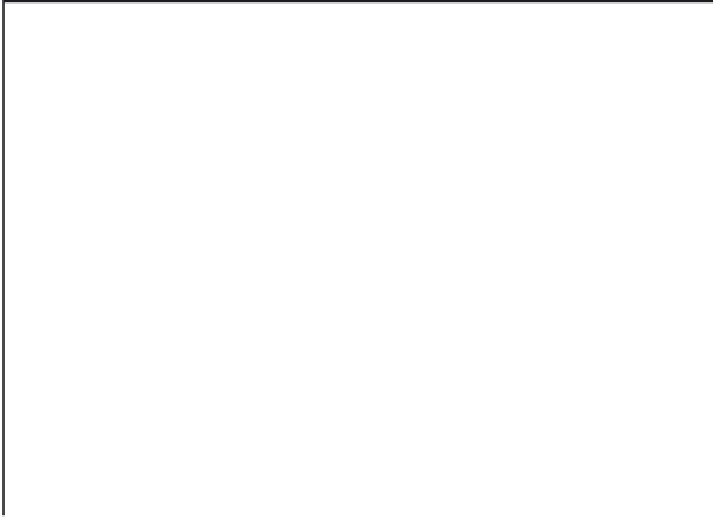



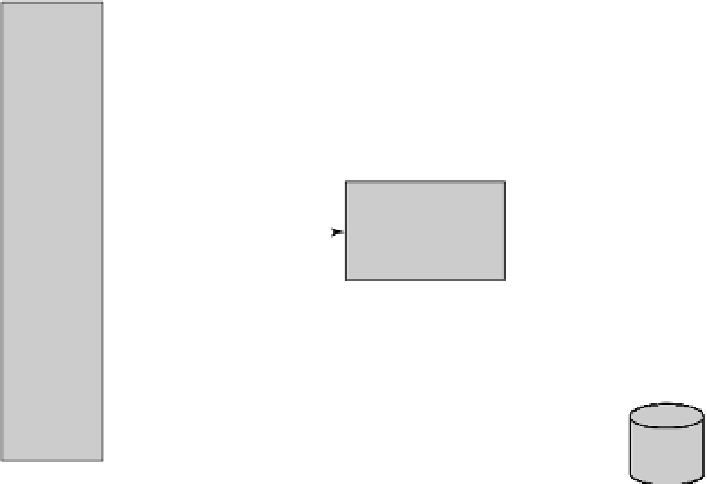

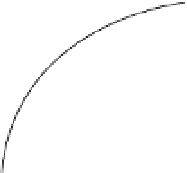


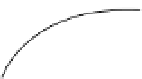


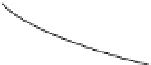


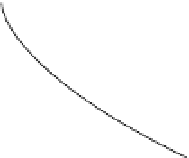




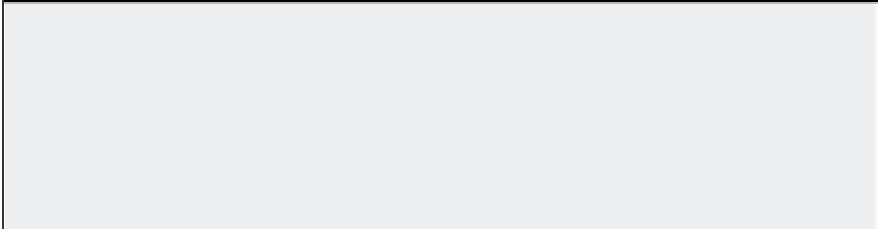
Search WWH ::

Custom Search